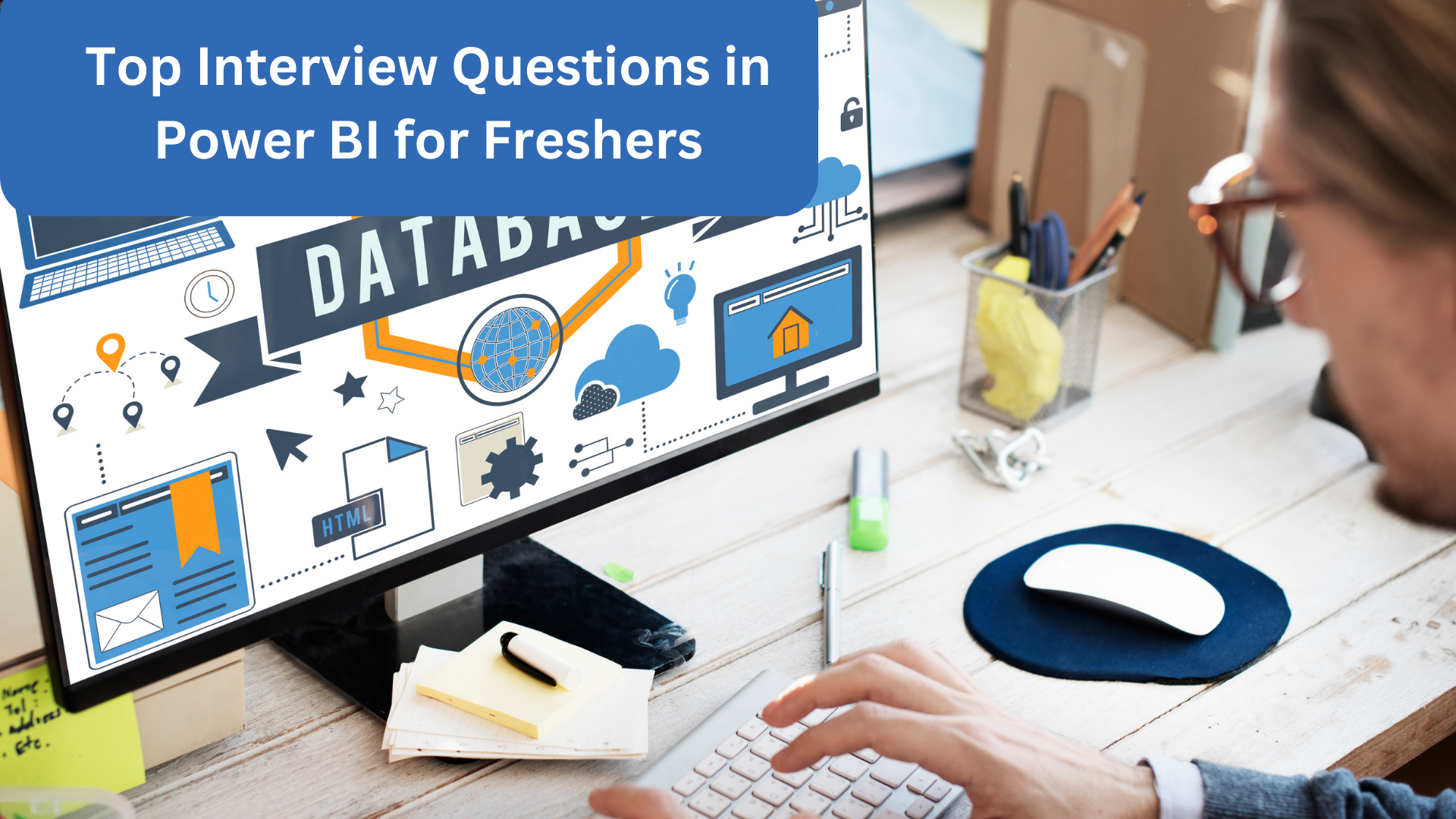Empowering Careers: Top Interview Questions in Power BI for Freshers
Starting a career in Power BI can be an exciting experience, but navigating the interview process takes preparation and knowledge. In this blog, we’ll look at some of the most common interview questions that newcomers to Power BI face. Provide yourself with the information you need to successfully demonstrate your skills and land that ideal job.
Table of Contents
Toggle1.What exactly is Power BI?
Power BI is a suite of corporate Intelligence tools, techniques, and procedures for extracting meaningful information from raw corporate data by linking, manipulating, and visualizing raw data sets from many sources.
It provides the necessary capabilities for developing interactive dashboards and live reports that can be shared and published across multiple platforms to assist business customers and other interested parties in making better decisions. Planners and decision-makers can track their market progress using competitive and carefully categorised information.
2.Why should you use Power BI?
Power BI offers an easy interface for connecting, transforming, and visualising raw business data from many sources. Even non-technical people can extract useful information from their business data and utilise it to make more informed decisions. It offers a secure cloud service that allows customers to view reports and dashboards in real-time and share them with additional company users and stakeholders.
Power Query and Power Q&A are two AI tools available in Power BI. You can create dashboards with Power Query by only typing in the columns and graphics you want to include. While Power Q&A allows you to analyse data by voicing commands.
Small companies may use Power BI Desktop to visualise their business data without having hired a separate data analysis team.
3.What exactly is self-service business intelligence (BI)?
Self-service BI, also known as Self-service Business Intelligence (SSBI), is a data analytics, reporting, and visualisation strategy that allows users to build easy-to-use and actionable dashboards practically instantly.
The most important feature of SSBI is that users are not required to be proficient when it comes to data reporting. They can modify data as needed for their business by using useful filters and data manipulation capabilities, and then create reports. Microsoft SSBI is divided into two parts:
(i). Excel BI Toolkit
(ii). Ms Power BI
4. Why are you interested in Power BI? What makes you believe that Power BI would be an excellent career option?
Power BI, a cloud-based data reporting and visualisation application, allows users to generate reports online. Once reports have been ready, users can share them with teammates. This feature of Power BI has made it very popular among company employees. As a result, Power BI is both an interesting and potential professional path.
5. Describe the most important features of Power BI?
Power BI has many features. Amongst the most interesting are:
- It helps users to convert data into pictures and share those visuals with their coworkers.
- It helps users to study and analyse data from multiple sources (in a single view).
- It helps users to grow into businesses by adding built-in governance and security.
- Once an output is generated, users can view it on multiple devices that support the Power BI application.
- Users can query reports using simple English terms using Power BI artificial intelligence or Power BI Q&A.
6. What are the major components of Power BI?
Power BI is made up of five distinct components.
- Power Pivot: Returns and cleans data before loading it into Power Query.
- Power Query: Performs operations on the loaded data.
- Power Q&A: Allows people to communicate with reports using simple English language.
- Users can use Power View to generate interactive charts, graphs, maps, and other visual content.
- Power Map: Allows for the processing of clear geographic locations in datasets.
7. In Power BI, how can we filter data?
Data can be filtered automatically using various filters provided in Power BI. Filters may be divided into three types: page-level filters, drillthrough filters, and report-level filters.
- Drillthrough filters: Power BI Desktop users can use drillthrough filters to generate a page in their reports that focuses on particular groups such as suppliers, customers, or manufacturers.
- Page-level filters are used to filter charts that show on particular pages.
- Report-level filters: These are used to filter charts that show on all pages of a report at the same time.
8. What differentiates Power BI from other BI tools?
When compared to other BI programs such as Tableau, Power BI gives better features and data manipulation tools. A single user can connect to various data sources without any coding or data analytics knowledge. Power BI, as a Microsoft product, is tightly connected with other Microsoft technologies such as Office 365, SharePoint, and Bing.
The free edition of Power BI Desktop allows users to analyse datasets up to 1GB in size and 10,000 rows of data transmission every hour. Furthermore, it includes capabilities such as Power Query, which allows users to readily visualise datasets by using simple English commands.
9. What are the components of Power BI?
The following are the building blocks of Power BI:
- Visualisations are visual representations of raw data gathered from many sources. Visualisations can take many forms, including line graphs, donut charts, pie charts, bar graphs, maps, and more.
- Datasets are collections of data used by Power BI to generate visualisations and reports. Power BI datasets can be of several forms, including Excel sheets, CSV files, Oracle tables, and more.
- Reports: In Power BI, a report is a collection of visualisations displayed on one or more pages. Each visualisation in a report displays a different component of the data based on the specifications. Profit by product, country sales, city reports, and so on.
- Dashboards are single-layered presentations that include one or many visualisations on a single page. Dashboards may be shared on a variety of platforms, including Power BI Apps, to offer live information.
- Tiles are individual visualisations within a dashboard or report. In Power BI, a pie chart, line graph, or any other type of visualisation is represented by a single tile.
10. What data sources can Power BI access?
Power BI may connect to a variety of data sources, but they are classified as follows:
- Power BI can import data from formats such as.csv,.xslx,.pbix, and.xlxm.
- Content packs are groups of related things or documents that are stored together. Power BI supports both content packs created and shared by other users within the firm as well as content packs from service providers such as Google Analytics or Salesforce.
- connections include connections to databases and other datasets such as Azure SQL, Database and SQL, and so on.
11. What is DAX?
DAX stands for Data Analysis Expression, a formula language used to create calculated measures, columns, fields, and customised tables. It is a set of values, operators, and functions that together form an expression for calculating values.
Here is a basic sample for DAX expression.
Total Sales = SUM(Sales[SalesAmount])
- Total Sales – This is the measure name that will include the calculated data.
- SUM – This is the DAX function for adding up values.
- Parenthesis () – This is the parenthesis from which the function accepts the argument.
- Sales – This is the table name from which we want to choose values.
- SalesAmount – This is the column name in the table where the values are stored.
12. What is the Power BI Gateway?
Power BI Gateway is a tool for accessing data from a private network. When a user accesses data from on-premises, the request passes through a Gateway. Power BI Gateway gives a fast and secure connection over the on-premises network and minimizes the chances of interruption in data access due to network failure.
13. In an organization, how can we secure some confidential data in Power BI?
We can use PowerBI. Row-Level Security allows you to hide confidential data in Power BI. Row-Level Security prohibits data access depending on the roles provided to a profile or group of people.
To summarise, using Row-Level Security allows you to create rules that filter data based on the responsibilities granted to users, allowing you to hide or restrict access to sensitive information within Power BI.
14. Why CALCULATE and CALULATETABLE functions are unique?
The table can only be filtered and modified using these two functions. These can be used to add to existing filters or queries, override filter context in queries, or remove filter context from queries.
15. What are calculated columns and measures?
Calculated columns are additional columns that we construct and calculate with DAX expressions.Measures, on the other hand, are calculated using DAX expressions but do not appear in the data tables at all.Calculated columns are reviewed for each row, while measures are only evaluated at the level of dimension at which they are displayed.
16. What is the difference between Filter and Slicer?
In a normal filter, the user cannot connect with the dashboard, whereas a slicer allows users to connect with Reports and Dashboards.
In summary, while both filters and slicers are used to control the data displayed in Power BI reports, filters are often applied behind the scenes and can be set up to be interactive in the report view. Slicers, on the other hand, are more visible and user-centric controls designed for direct interaction in the published report, providing a more intuitive way for users to filter and explore data.
17. What is Time-Series Analysis?
Time Series helps you to analyse data patterns such as trends, cyclicity, and seasonality with time-based graphs and visualisations. It is an excellent approach to represent data that changes over time so that patterns may be clearly seen. It is commonly used for event analysis, forecasting, and prediction.
18. What is z-order in Power BI?
It is a design method for putting visuals above shapes. In other words, it is a method of execution that can be used when reports include multiple elements.
In Power BI, the term “z-order” refers to the order in which visuals (such as charts, tables, and other report elements) are stacked or layered on top of each other in the report canvas. The “z” in z-order stands for the third dimension in a three-dimensional space, with “x” and “y” representing the horizontal and vertical dimensions, respectively.
19. What is Power View?
Power View is a data visualization technology to create interactive graphs, charts, maps, and many other visuals. It helps in analyzing the data patterns and generating meaningful insights. Power View is available for multiple tools and platforms like Excel, SharePoint, SQL Server, and Power BI.
20. What is the difference between Data modeling in Power BI and Power Pivot for Excel?
Power BI Desktop | Power Pivot for Excel |
|---|---|
|
|
|
|
|
|
|
|
21. What are KPIs in Power BI?
In Power BI, KPIs (Key Performance Indicators) are a type of visual that shows a specific statistic or measure that is critical in analysing the performance of a business, project, or process. KPIs assist organisations in tracking progress towards their goals and objectives and making data-driven choices. KPIs are displayed in Power BI as single data points or small charts that provide a quick a snapshot of performance against predefined targets.
22. What is the common table function for grouping data?
SUMMARISE()
- The main function in SSAS.
It is best practice to describe a table and organise by columns, but not metrics. - The ADDCOLUMNS function can be used.
SUMMARIZECOLUMNS
- New group by function for SSAS and Power BI Desktop; more efficient.
- Specify group by columns, table, and expressions.
23. What is a calculated column in Power BI and why would you use them?
Calculated Columns are DAX expressions that are computed during the model’s processing/refresh process for each row of the given column and can be used like any other column in the model.
Calculated columns are not compressed and thus consume more memory and result in reduced query performance. They can also reduce processing/refresh performance if applied on large fact tables and can make a model more difficult to maintain/support given that the calculated column is not present in the source system.
24. What are the three fundamental concepts of DAX?
Three fundamental concepts of DAX are as follows:
- Syntax: It is the formula that includes the functions. If the syntax is wrong, the result will show an error.
- Functions: These are arguments that a specific order to perform.
- Context: Contexts are of two types – Row Context and Filter Context. Row Context is applied when a formula has a function that applies a filter to identify a row in a table. Filter Context is applied when one or more filters are used to get a value.
25. What are the purpose and benefits of using the DAX function?
DAX or Data Analysis Expression is a functional language that can create calculated columns and/or measures for smarter calculations to limit the data the dashboard has to fetch and visualize.
26. What are the differences between a Power BI dataset, a Report, and a Dashboard?
| Power BI Dataset | Report | Dashboard |
| Source data provides the basis for creating reports and visuals. | Power BI Desktop files may contain several pages of reports. | Visuals taken from different reports make up this slideshow. |
| Data are contained within a model or available via direct query connection from its source. | Built for interactive, in-depth analysis of specific datasets. | Built for easy visuals and metrics collection from multiple datasets. |
27. What are measures in Power BI?
In Power BI, a measure is a computed field that is used to derive critical insights and data properties for DAX statements. Total and maximum salary, for example, would be examples of metrics in a Table of employee wages for an organisation.
28. What is M language or M-code?
M language is used to filter data in Query editor.
29. Why do we use CORR functions?
CORR stands for the Correlation function or coefficient. It is used to find the relationship between two given values or attributes. Out of the plentiful correlation functions, Pearson correlation is the most popular. Its output always falls between -1 and 1 by design.
Positive correlation signifies that both values being compared increase simultaneously. In comparison, a negative correlation means that the other will decrease when one of the variables increases.
Steps to apply correlation in Power BI using quick measure:
Load the table in Power BI from your desired data source – SQL Server, CSV, web API calls, etc
Reach for the ‘Quick measure’ option under the ‘home’ tab.
Under the drop-down menu, search for select a calculation and proceed to Mathematical calculations
Under the mathematical calculation, you will find the correlation coefficient.
At last, we need to give three values to initiate the correlation function – Category, Measure X and Measure Y.
You have successfully found the correlation between measure x and measure y. You can display the value onto the dashboard using the card menu from the visualization panel.
30. What’s the use for x-Velocity in Power Pivot?
x-Velocity is the in-memory data analytics engine in Power Pivot, where all the data is stored in RAM in the form of columnar databases.
31. How are relationships in Power BI Desktop initiated?
There are two types of relationships in Power Bi Desktop
By Manually specifying the primary and foreign keys between tables
By letting Power BI detect the relationships automatically.
32. What is Bookmark?
Bookmark in Power BI helps you to capture the configured view of a report page in a specific time. This includes filter and state of visual which can use a short cut to come back to the report that you can add as a bookmark.
33. State the major differences between MAX and MAXA functions?
If you want to calculate numeric values, then use MAX. However, if it is for non numeric values, then you should use MAXA.
34. What kind of data can you store in Power BI?
You can basically save two types of data in Power BI.
Tables of facts:
In most circumstances, the centre table in a data warehouse’s star structure is a fact table that stores quantitative information for analysis that is not normalised.
Tables of Dimensions:
It is a table in the star framework that allows you to store attributes and dimensions that characterise objects in a fact table.
35. What is the Embed Code?
Power BI online contains an option for publishing on web that will generate a link address for the Power BI report. You can share these links to others, which is called embed code.
36. What language does Power BI use?
- DAX and M are the two languages supported by Power BI to filter, handle and visualize data.
- DAX is an analytical data calculation language used for analyzing data in the Data View phase.
- n the flip side, M is a query formula language used in Power BI Query Editor to prepare data before loading in the Power BI model.
37. Why is Power BI so popular?
On-premises or in the cloud, Power BI provides a scalable and unified platform for data collection, refinement, analysis, and presentation. Through interactive dashboards and data-rich, easy-to-understand reporting, it provides organizations with a 360-degree view of their operations. It is a part of Microsoft Business Intelligence (MSBI) suite, and it includes a variety of services, products, and applications.
38. How do I export from power BI to excel?
In Power BI, a user can export any dashboard or visual. To export your data, choose the ellipses (3 dots) on the top-right side of any visualization and choose the icon: Export data. Your data is exported as an a.CSV file. You can even save and open the file in Excel.
39. What is a parameter in Power BI?
A Parameter in Power BI is a dynamic filter that is used in the calculation fields. It is based on the parameter value result that can vary.
40. What could be the difference between Distinct() and Values() in DAX?
We can use both Distinct() and Values() functions to return the values into a column or cell on the worksheet. The difference between them is that the Values() function returns blank values along with unique values, whereas the Distinct() function returns only unique values.