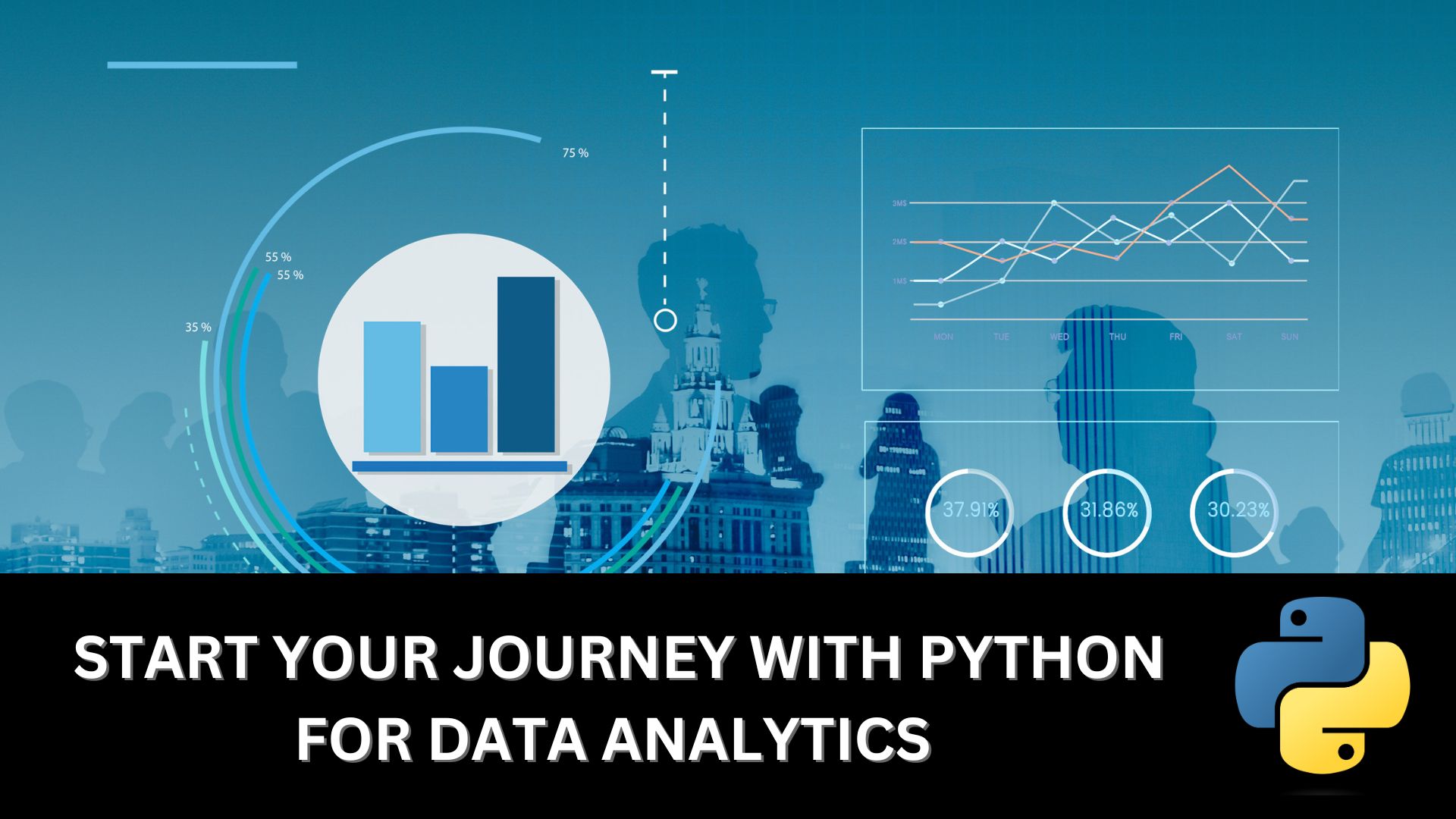START YOUR JOURNEY WITH PYTHON FOR DATA ANALYTICS
Table of Contents
ToggleWhy Python for Data Analysis?
Python is widely recognized as one of the most versatile and powerful programming languages for data analysis, and there are several reasons for its popularity in this domain:
Ease of Learning and Use:
Python’s simple and intuitive syntax makes it easy for beginners to learn. Its readability and straightforwardness facilitate rapid development and experimentation, which is crucial in data analysis workflows.
Rich Ecosystem of Libraries:
Python boasts a vast ecosystem of libraries specifically designed for data analysis, manipulation, and visualization. Libraries like NumPy, Pandas, Matplotlib, and scikit-learn provide comprehensive tools for handling data, performing statistical analysis, and building machine learning models.
Community Support:
Python has a large and active community of developers and data scientists. This vibrant community contributes to the development of libraries, provides extensive documentation, and offers support through forums, tutorials, and online communities.
Integration Capabilities:
Python integrates seamlessly with other programming languages and tools, allowing data analysts to leverage existing code and infrastructure. It can be easily integrated with databases, web frameworks, and big data processing tools, making it suitable for a wide range of data analysis tasks.
Scalability and Performance:
While Python may not be as fast as lower-level languages like C or C++, its performance has been significantly improved with libraries like NumPy and Pandas, which leverage efficient algorithms and data structures. Additionally, Python’s ability to interface with high-performance libraries and frameworks (e.g., TensorFlow for deep learning) enables scalable data analysis and modeling.
Cross-Platform Compatibility:
Python is a cross-platform language, meaning code written in Python can run on various operating systems without modification. This flexibility allows data analysts to work seamlessly across different environments and platforms.
Industry Adoption:
Python has gained widespread adoption across industries, including finance, healthcare, technology, and academia. Many companies and organizations use Python for data analysis, making it a valuable skill for data professionals seeking employment opportunities.
Overall, Python’s simplicity, versatility, and robust ecosystem make it an excellent choice for data analysis, whether you’re a beginner exploring basic concepts or an experienced data scientist working on complex projects.

Setting Up Your Python Environment
Setting up your Python environment is the first step in getting started with Python for data analysis. Here’s a basic guide on how to do it:
1. Install Python: If you haven’t already installed Python on your system, you can download it from the official Python website (https://www.python.org/downloads/). Make sure to download the latest version available for your operating system (Windows, macOS, or Linux) and follow the installation instructions.
2. Choosing a Text Editor or Integrated Development Environment (IDE): While you can write Python code in any text editor, using an IDE can enhance your productivity. Some popular IDEs for Python include:
- PyCharm
- Visual Studio Code
- Spyder
- Jupyter Notebook (for interactive computing and data analysis)
3. Install Required Libraries: For data analysis, you’ll typically need libraries such as NumPy, Pandas, Matplotlib, and scikit-learn. You can install these libraries using Python’s package manager, pip, by running the following commands in your terminal or command prompt:
pip install numpy pandas matplotlib scikit-learn
4. Setting Up a Virtual Environment (Optional): It’s a good practice to set up a virtual environment for your Python projects to manage dependencies and isolate project environments. You can create a virtual environment using the following command:
python -m venv myenv
Replace myenv with the name you want to give to your virtual environment. Activate the virtual environment using:
- On Windows:
myenv\Scripts\activate - On macOS/Linux:
source myenv/bin/activate
- On Windows:
5. Jupyter Notebooks (Optional): Jupyter Notebooks are widely used for interactive data analysis and visualization. If you prefer using Jupyter Notebooks, you can install it using pip:
pip install jupyterlab
Then start Jupyter Notebook by running:
jupyter notebook
6. Test Your Setup: After setting up your Python environment and installing the necessary libraries, it’s a good idea to test your setup. Open a text editor or IDE, write a simple Python script or Jupyter Notebook, and run some basic commands to ensure everything is working as expected.
By following these steps, you can set up a Python environment suitable for data analysis and begin exploring the capabilities of Python for handling and analyzing data.
Python Basics: Variables, Data Types, and Operators
In Python, variables are used to store data values. Variables can store different types of data, and Python automatically assigns the appropriate data type based on the value assigned to the variable. Here’s an overview of Python basics regarding variables, data types, and operators:
Variables
Variables are containers for storing data values. They can be assigned values using the assignment operator =.
# Assigning values to variables
x = 5
name = "John"
is_valid = True
Data Types
Python supports various data types, including integers, floats, strings, booleans, lists, tuples, dictionaries, and more. Here are some common data types:
# Integer
num = 10
# Float
pi = 3.14
# String
message = "Hello, World!"
# Boolean
is_valid = True
Operators
Python supports various types of operators, including arithmetic, comparison, logical, assignment, and more. Here are some examples:
Arithmetic Operators
# Addition
sum = 10 + 5
# Subtraction
difference = 10 - 5
# Multiplication
product = 10 * 5
# Division
quotient = 10 / 5
# Modulus (remainder)
remainder = 10 % 3
# Exponentiation
result = 2 ** 3 # 2 raised to the power of 3
Comparison Operators
# Equal to
result = (10 == 5)
# Not equal to
result = (10 != 5)
# Greater than
result = (10 > 5)
# Less than
result = (10 < 5)
# Greater than or equal to
result = (10 >= 5)
# Less than or equal to
result = (10 <= 5)
Logical Operators
# AND
result = (True and False)
# OR
result = (True or False)
# NOT
result = not True
Assignment Operators
# Simple assignment
x = 10
# Addition assignment
x += 5 # Equivalent to x = x + 5
# Subtraction assignment
x -= 5 # Equivalent to x = x - 5
# Multiplication assignment
x *= 5 # Equivalent to x = x * 5
# Division assignment
x /= 5 # Equivalent to x = x / 5
# Modulus assignment
x %= 3 # Equivalent to x = x % 3
# Exponentiation assignment
x **= 2 # Equivalent to x = x ** 2
These are the basic concepts of variables, data types, and operators in Python. Understanding these fundamentals is essential for writing Python programs and performing data analysis tasks.
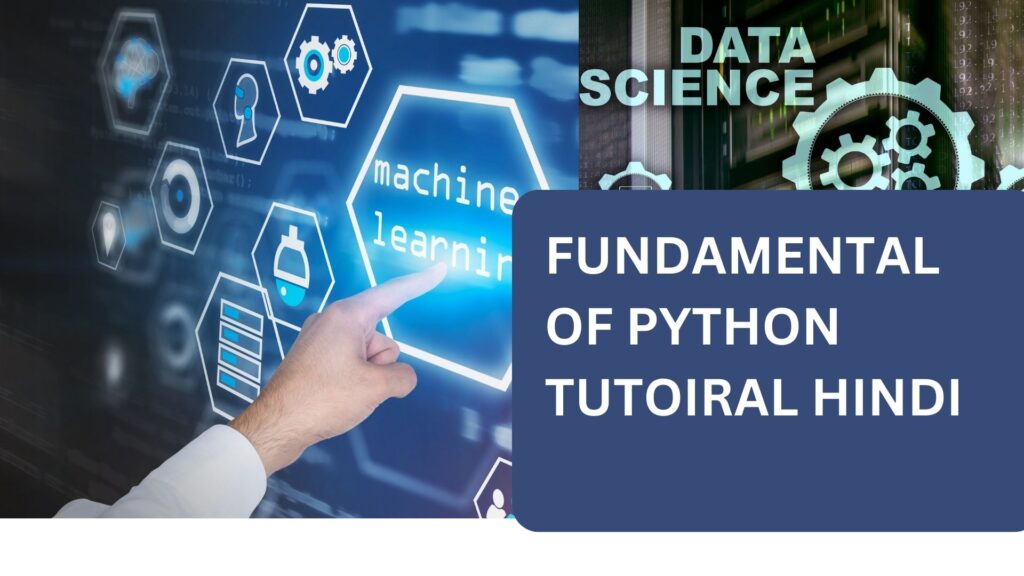
Control Flow: Conditional Statements and Loops
Control flow structures in Python, including conditional statements and loops, allow you to control the flow of execution based on conditions and to iterate over sequences of data. Here’s an overview of conditional statements and loops in Python:
Conditional Statements (if-elif-else)
Conditional statements are used to execute different blocks of code based on certain conditions. The syntax for conditional statements in Python is as follows:
if condition:
# Code block executed if condition is True
elif another_condition:
# Code block executed if another_condition is True
else:
# Code block executed if none of the above conditions are True
Example:
x = 10
if x > 10:
print("x is greater than 10")
elif x < 10:
print("x is less than 10")
else:
print("x is equal to 10")
Loops
Loops are used to execute a block of code repeatedly. Python supports two main types of loops: for loops and while loops.
For Loops
for loops are used to iterate over a sequence (such as a list, tuple, or string) or any iterable object. The syntax for a for loop is:
for item in iterable:
# Code block to be executed for each item in the iterable
Example:
fruits = ["apple", "banana", "cherry"]
for fruit in fruits:
print(fruit)
while Loops
while loops are used to repeatedly execute a block of code as long as a condition is True. The syntax for a while loop is:
while condition:
# Code block to be executed while the condition is True
Example:
count = 0
while count < 5:
print(count)
count += 1
Loop Control Statements
Python also provides loop control statements to alter the behavior of loops:
break: Terminates the loop prematurely.continue: Skips the current iteration and proceeds to the next iteration of the loop.pass: Acts as a placeholder, indicating that no action should be taken.
Example:
for i in range(10):
if i == 3:
continue # Skip iteration when i is 3
elif i == 7:
break # Terminate the loop when i is 7
else:
pass # Placeholder
print(i)
Understanding control flow structures is crucial for writing efficient and flexible Python code, especially when working with conditional logic and iterative tasks in data analysis projects.
Functions and Modules in Python
In Python, functions and modules are essential for organizing code into reusable components and improving code readability and maintainability. Here’s an overview of functions and modules in Python:
Functions
In Python, functions and modules are essential for organizing code into reusable components and improving code readability and maintainability. Here’s an overview of functions and modules in Python:
Functions
Functions are blocks of organized, reusable code that perform a specific task. They allow you to break down complex programs into smaller, manageable parts. Functions can take input parameters (arguments) and return output values.
Defining a Function
Defining a Function
def greet(name):
"""Function to greet a person."""
print("Hello, " + name + "!")
Calling a Function
greet("Alice") # Output: Hello, Alice!Parameters and Arguments
Functions can accept parameters, which are values passed to the function when it is called. Parameters are defined in the function signature and act as placeholders for the values passed as arguments.
Example with Parameters
def add(x, y):
"""Function to add two numbers."""
return x + y
result = add(3, 5) # Output: 8
Return Values
Functions can return values using the return statement. The returned value can be assigned to a variable or used directly in expressions.
Example with Return Value
def multiply(x, y):
"""Function to multiply two numbers."""
return x * y
result = multiply(3, 5) # Output: 15
Modules
Modules are Python files containing Python definitions, statements, and functions. They allow you to organize code into separate files and namespaces. You can use modules to logically group related code and avoid naming conflicts.
Creating a Module
Create a Python file (e.g., my_module.py) containing functions or definitions:
# my_module.py
def square(x):
"""Function to calculate the square of a number."""
return x ** 2
def cube(x):
"""Function to calculate the cube of a number."""
return x ** 3
Using a Module
You can import functions and definitions from a module using the import statement.
# Importing the entire module
import my_module
result = my_module.square(5) # Output: 25
# Importing specific functions or definitions from a module
from my_module import cube
result = cube(3) # Output: 27
Standard Library Modules
Python comes with a standard library that provides a wide range of modules for various purposes, such as file I/O, networking, mathematics, and more. You can import these modules and use their functionalities in your programs.
import math
result = math.sqrt(16) # Output: 4.0
Understanding how to define functions and organize code into modules is fundamental for writing clean, modular, and maintainable Python code, especially in data analysis projects where code reusability and organization are crucial.
Introduction to NumPy: Arrays and Vectorized Operations
NumPy (Numerical Python) is a powerful library in Python for numerical computing. It provides support for multidimensional arrays (ndarrays), along with a collection of mathematical functions to operate on these arrays efficiently. Here’s an introduction to NumPy, focusing on arrays and vectorized operations:
Arrays
Arrays in NumPy are similar to lists in Python but with some key differences:
Homogeneous Data Types: Unlike Python lists, NumPy arrays can only contain elements of the same data type. This homogeneous nature allows for more efficient storage and operations.
Multidimensional: NumPy arrays can have multiple dimensions, making them suitable for representing matrices and tensors.
Creating Arrays
import numpy as np
# 1D array
arr1d = np.array([1, 2, 3, 4, 5])
# 2D array
arr2d = np.array([[1, 2, 3], [4, 5, 6]])
# 3D array
arr3d = np.array([[[1, 2], [3, 4]], [[5, 6], [7, 8]]])
Array Attributes
# Shape of the array
print(arr2d.shape) # Output: (2, 3)
# Data type of the array
print(arr1d.dtype) # Output: int64
# Number of dimensions
print(arr3d.ndim) # Output: 3
# Number of elements in the array
print(arr3d.size) # Output: 8
Vectorized Operations
NumPy provides a mechanism called vectorization, which allows you to perform operations on entire arrays without the need for explicit looping. This leads to concise and efficient code.
Element-wise Operations
# Element-wise addition
a = np.array([1, 2, 3])
b = np.array([4, 5, 6])
result = a + b # Output: [5, 7, 9]
# Element-wise multiplication
result = a * b # Output: [4, 10, 18]
Broadcasting
Broadcasting is a powerful mechanism in NumPy that allows arrays with different shapes to be combined in arithmetic operations.
# Scalar multiplication
arr = np.array([[1, 2, 3], [4, 5, 6]])
scalar = 2
result = arr * scalar # Output: [[2, 4, 6], [8, 10, 12]]
# Array with different shapes
arr1 = np.array([[1, 2, 3], [4, 5, 6]])
arr2 = np.array([10, 20, 30])
result = arr1 + arr2 # Output: [[11, 22, 33], [14, 25, 36]]
Universal Functions (ufuncs)
NumPy provides a large collection of universal functions (ufuncs) that operate element-wise on arrays, performing fast vectorized operations.
# Square root
arr = np.array([1, 4, 9, 16])
result = np.sqrt(arr) # Output: [1., 2., 3., 4.]
# Exponential function
arr = np.array([1, 2, 3])
result = np.exp(arr) # Output: [2.71828183, 7.3890561, 20.08553692]
NumPy’s array and vectorized operations make it an essential library for numerical computing and data analysis in Python, providing efficient data structures and functions for handling large datasets and performing complex mathematical computations.
Getting Started with Pandas: Series and DataFrames
Pandas is a powerful library in Python for data manipulation and analysis. It provides data structures like Series and DataFrame, which are ideal for working with structured data. Here’s a brief introduction to Pandas focusing on Series and DataFrames:
Series
A Series is a one-dimensional array-like object that can hold data of any type (integer, float, string, etc.) and an associated array of data labels, called the index.
Creating a Series
import pandas as pd
# Creating a Series from a list
s = pd.Series([1, 2, 3, 4, 5])
Accessing Elements
# Accessing elements by index
print(s[0]) # Output: 1
# Accessing elements by label
print(s.loc[0]) # Output: 1
DataFrame
A DataFrame is a two-dimensional labeled data structure with columns of potentially different types. It can be thought of as a table or a spreadsheet.
Creating a DataFrame
# Creating a DataFrame from a dictionary
data = {'Name': ['Alice', 'Bob', 'Charlie'],
'Age': [25, 30, 35],
'City': ['New York', 'Los Angeles', 'Chicago']}
df = pd.DataFrame(data)
Viewing DataFrame
# Display the first few rows
print(df.head())
# Display the last few rows
print(df.tail())
Accessing Elements
# Accessing a single column
print(df['Name'])
# Accessing multiple columns
print(df[['Name', 'Age']])
# Accessing rows using integer location
print(df.iloc[0]) # Output: First row of the DataFrame
# Accessing rows using index label
print(df.loc[0]) # Output: First row of the DataFrame
Adding and Removing Columns
# Adding a new column
df['Gender'] = ['Female', 'Male', 'Male']
# Removing a column
df.drop('City', axis=1, inplace=True) # Axis=1 indicates column-wise operation
Loading Data into DataFrame
Pandas provides functions to read data from various file formats such as CSV, Excel, JSON, SQL, etc.
Example: Loading Data from CSV
# Read data from a CSV file
df = pd.read_csv('data.csv')
Pandas’ Series and DataFrame provide a powerful and flexible way to work with structured data in Python, making it an essential tool for data manipulation, cleaning, and analysis in various data science projects.
Data Visualization with Matplotlib: Plotting Basics
Matplotlib is a popular Python library for creating static, animated, and interactive visualizations. It provides a wide range of plotting functions and customization options for creating high-quality plots. Here’s an introduction to Matplotlib focusing on plotting basics:
Installation
If you haven’t installed Matplotlib yet, you can do so using pip:
pip install matplotlib
Basic Plotting
Line Plot
import matplotlib.pyplot as plt
# Data
x = [1, 2, 3, 4, 5]
y = [2, 4, 6, 8, 10]
# Create a line plot
plt.plot(x, y)
# Add labels and title
plt.xlabel('X-axis')
plt.ylabel('Y-axis')
plt.title('Line Plot')
# Show the plot
plt.show()
Scatter Plot
# Data
x = [1, 2, 3, 4, 5]
y = [2, 4, 6, 8, 10]
# Create a scatter plot
plt.scatter(x, y)
# Add labels and title
plt.xlabel('X-axis')
plt.ylabel('Y-axis')
plt.title('Scatter Plot')
# Show the plot
plt.show()
Bar Plot
# Data
x = ['A', 'B', 'C', 'D', 'E']
y = [10, 20, 15, 25, 30]
# Create a bar plot
plt.bar(x, y)
# Add labels and title
plt.xlabel('Categories')
plt.ylabel('Values')
plt.title('Bar Plot')
# Show the plot
plt.show()
Customization
Matplotlib allows you to customize various aspects of the plot, such as colors, line styles, markers, grid, legends, etc.
Example: Customizing a Line Plot
# Data
x = [1, 2, 3, 4, 5]
y = [2, 4, 6, 8, 10]
# Create a line plot with customized properties
plt.plot(x, y, color='red', linestyle='--', marker='o', markersize=8, label='Data')
# Add labels and title
plt.xlabel('X-axis')
plt.ylabel('Y-axis')
plt.title('Line Plot')
# Add grid
plt.grid(True)
# Add legend
plt.legend()
# Show the plot
plt.show()
Saving Plots
You can save the generated plots to various file formats such as PNG, PDF, SVG, etc.
plt.savefig('plot.png')Matplotlib is highly customizable, and you can create a wide variety of plots including histograms, pie charts, box plots, heatmaps, and more. Understanding the basics of Matplotlib is essential for data visualization tasks in Python.
Exploring Data with Pandas: Data Selection and Indexing
In Pandas, data selection and indexing are fundamental operations for accessing and manipulating data within a DataFrame. Here’s an overview of data selection and indexing techniques in Pandas:
Selecting Columns
You can select one or more columns from a DataFrame using square brackets [] or using dot notation ., especially when column names are valid Python identifiers.
Using Square Brackets
import pandas as pd
# Create a DataFrame
data = {'A': [1, 2, 3], 'B': [4, 5, 6], 'C': [7, 8, 9]}
df = pd.DataFrame(data)
# Selecting a single column
col_A = df['A']
# Selecting multiple columns
cols_AB = df[['A', 'B']]
Using Dot Notation
# Selecting a single column
col_A = df.A
# Note: Dot notation cannot be used to select multiple columns
Selecting Rows
You can select rows from a DataFrame using integer-based indexing, label-based indexing, or boolean indexing.
Integer-Based Indexing
# Selecting a single row by index
row_0 = df.iloc[0]
# Selecting multiple rows by index range
rows_1_2 = df.iloc[1:3]
Label-Based Indexing
# Setting index
df.set_index('A', inplace=True)
# Selecting a single row by label
row_1 = df.loc[1]
# Selecting multiple rows by label range
rows_1_3 = df.loc[1:3]
Boolean Indexing
# Selecting rows based on a condition
selected_rows = df[df['B'] > 4]
Indexing and Selecting Data
You can combine row and column selections to access specific data points or subsets of a DataFrame.
Using iloc for Indexing
# Selecting a single data point
value = df.iloc[0, 1]
# Selecting a subset of data
subset = df.iloc[1:3, 0:2]
Using loc for Label-Based Indexing
# Selecting a single data point
value = df.loc[1, 'B']
# Selecting a subset of data
subset = df.loc[1:3, ['B', 'C']]
Setting Values
You can set values in a DataFrame using indexing and selection techniques.
# Setting a single value
df.at[1, 'B'] = 10
# Setting values in a subset
df.loc[1:3, 'B'] = [10, 11, 12]
Understanding these data selection and indexing techniques in Pandas is crucial for exploring and manipulating data effectively in data analysis tasks.
Handling Missing Data and Data Cleaning
Handling missing data and cleaning up data is a crucial step in the data analysis process to ensure the accuracy and reliability of your results. Pandas provides several methods for handling missing data and performing data cleaning operations. Here are some common techniques:
Detecting Missing Data
isnull() and notnull()
These methods return a boolean mask indicating missing (NaN) values in the DataFrame.
import pandas as pd
# Create a DataFrame with missing data
data = {'A': [1, 2, None, 4],
'B': [None, 5, 6, 7]}
df = pd.DataFrame(data)
# Check for missing values
print(df.isnull())
print(df.notnull())
Handling Missing Data
Dropping Missing Values
Use dropna() to remove rows or columns containing missing values.
# Drop rows with any missing value
clean_df = df.dropna()
# Drop columns with any missing value
clean_df = df.dropna(axis=1)
Filling Missing Values
Use fillna() to fill missing values with a specified value or a value derived from other parts of the DataFrame.
# Fill missing values with a specific value
filled_df = df.fillna(0)
# Fill missing values with the mean of each column
filled_df = df.fillna(df.mean())
Data Cleaning Operations
Removing Duplicates
Use drop_duplicates() to remove duplicate rows from the DataFrame.
# Remove duplicate rows
clean_df = df.drop_duplicates()
Converting Data Types
Use astype() to convert the data type of a column to another type.
# Convert a column to a different data type
df['A'] = df['A'].astype(int)
Renaming Columns
Use rename() to rename columns in the DataFrame.
# Rename columns
df = df.rename(columns={'A': 'Column_A', 'B': 'Column_B'})
Reindexing
Use reindex() to change the index of the DataFrame.
# Reindex the DataFrame
df = df.reindex(index=[0, 1, 2, 3])
Removing Outliers
Use boolean indexing or statistical methods to identify and remove outliers from the data.
# Remove rows with values outside a specified range
clean_df = df[(df['A'] > lower_limit) & (df['A'] < upper_limit)]
Handling Categorical Data
Encoding Categorical Variables
Use techniques like one-hot encoding or label encoding to convert categorical variables into numerical format.
# One-hot encoding
encoded_df = pd.get_dummies(df, columns=['Category'])
Summary Statistics
Descriptive Statistics
Use methods like describe() to get summary statistics of numerical columns.
# Summary statistics
summary_stats = df.describe()
Conclusion
These are some common techniques for handling missing data and performing data cleaning operations in Pandas. Depending on the specific dataset and analysis requirements, you may need to use a combination of these techniques to ensure the data is clean, accurate, and suitable for analysis.
Introduction to Statistical Analysis with Python
Statistical analysis is a key component of data analysis, providing methods for summarizing, interpreting, and making inferences from data. Python offers several libraries for statistical analysis, including NumPy, SciPy, and StatsModels. Here’s an introduction to statistical analysis with Python, covering some basic concepts and techniques:
Descriptive Statistics
Descriptive statistics summarize and describe the main features of a dataset. Common descriptive statistics include measures of central tendency (mean, median, mode) and measures of dispersion (variance, standard deviation, range).
Using NumPy for Descriptive Statistics
import numpy as np
data = np.array([1, 2, 3, 4, 5])
# Calculate mean
mean = np.mean(data)
# Calculate standard deviation
std_dev = np.std(data)
# Calculate median
median = np.median(data)
Inferential Statistics
Inferential statistics involve making inferences and predictions about a population based on a sample of data. It includes techniques such as hypothesis testing, confidence intervals, and regression analysis.
Hypothesis Testing with SciPy
from scipy import stats
# Example: One-sample t-test
data = [25, 30, 35, 40, 45]
t_statistic, p_value = stats.ttest_1samp(data, 30)
Regression Analysis
Regression analysis is used to model the relationship between one or more independent variables and a dependent variable. It helps in predicting the value of the dependent variable based on the values of the independent variables.
Linear Regression with StatsModels
import statsmodels.api as sm
# Example: Simple linear regression
X = np.array([1, 2, 3, 4, 5])
y = np.array([2, 4, 5, 4, 5])
X = sm.add_constant(X) # Add a constant term to the predictor
model = sm.OLS(y, X).fit() # Fit the model
predictions = model.predict(X) # Make predictions
Exploratory Data Analysis (EDA)
Exploratory Data Analysis involves visually exploring and summarizing the main characteristics of a dataset. It includes techniques such as histograms, box plots, and scatter plots.
Using Seaborn for Visualization
import seaborn as sns
# Example: Scatter plot
sns.scatterplot(x='sepal_length', y='sepal_width', data=df)
Conclusion
Python provides powerful libraries for conducting statistical analysis and exploring data. By leveraging libraries like NumPy, SciPy, StatsModels, and Seaborn, you can perform a wide range of statistical techniques to gain insights from your data and make informed decisions.
Introduction to Machine Learning with Python
Machine learning (ML) is a field of artificial intelligence that focuses on the development of algorithms and models that enable computers to learn from and make predictions or decisions based on data. Python is one of the most popular programming languages for machine learning due to its extensive libraries and ease of use. Here’s an introduction to machine learning with Python:
Libraries for Machine Learning
scikit-learn
Scikit-learn is a widely used Python library for machine learning, providing a simple and efficient toolset for data mining and data analysis. It includes various algorithms for classification, regression, clustering, dimensionality reduction, and more.
TensorFlow
TensorFlow is an open-source machine learning framework developed by Google. It provides tools for building and training deep learning models, including neural networks, convolutional neural networks (CNNs), recurrent neural networks (RNNs), and more.
Keras
Keras is a high-level neural networks API written in Python and capable of running on top of TensorFlow, Theano, or Microsoft Cognitive Toolkit (CNTK). It provides a simple and consistent interface for building deep learning models.
Basic Steps in Machine Learning
1. Data Preprocessing
- Data Cleaning: Handling missing values, removing duplicates, etc.
- Feature Scaling: Scaling numerical features to a similar range.
- Feature Encoding: Converting categorical variables into numerical format.
- Feature Selection: Selecting the most relevant features for the model.
2. Model Selection
- Choose an appropriate machine learning algorithm based on the problem type (classification, regression, clustering, etc.) and dataset characteristics.
- Split the dataset into training and testing sets for model evaluation.
3. Model Training
- Fit the chosen model to the training data.
- Adjust hyperparameters to optimize model performance (if applicable).
4. Model Evaluation
- Evaluate the model’s performance on the testing data using appropriate evaluation metrics (accuracy, precision, recall, F1-score, etc.).
- Tune the model or try different algorithms if necessary to improve performance.
5. Model Deployment
- Deploy the trained model to make predictions on new, unseen data.
- Monitor the model’s performance and update as needed.
Example: Classification with scikit-learn
from sklearn.datasets import load_iris
from sklearn.model_selection import train_test_split
from sklearn.ensemble import RandomForestClassifier
from sklearn.metrics import accuracy_score
# Load the Iris dataset
iris = load_iris()
X, y = iris.data, iris.target
# Split the dataset into training and testing sets
X_train, X_test, y_train, y_test = train_test_split(X, y, test_size=0.2, random_state=42)
# Initialize and train a Random Forest classifier
clf = RandomForestClassifier()
clf.fit(X_train, y_train)
# Make predictions on the testing data
y_pred = clf.predict(X_test)
# Evaluate the model's accuracy
accuracy = accuracy_score(y_test, y_pred)
print("Accuracy:", accuracy)
Conclusion
Python provides powerful libraries and tools for machine learning, making it accessible to both beginners and experienced practitioners. By learning and leveraging these libraries, you can develop and deploy machine learning models for a wide range of applications, from predictive analytics to image recognition and natural language processing.
Putting It All Together: A Simple Data Analysis Example
Step 1: Data Loading and Exploration
First, we’ll load the dataset and explore its structure and content.
import pandas as pd
# Load the dataset
df = pd.read_csv('students.csv')
# Display the first few rows of the dataset
print(df.head())
# Get summary statistics of the dataset
print(df.describe())
# Check for missing values
print(df.isnull().sum())
Step 2: Data Visualization
Next, we’ll visualize the data to gain insights and identify patterns.
import matplotlib.pyplot as plt
# Scatter plot of study hours vs. exam scores
plt.scatter(df['Study Hours'], df['Exam Score'])
plt.xlabel('Study Hours')
plt.ylabel('Exam Score')
plt.title('Study Hours vs. Exam Score')
plt.show()
Step 3: Data Analysis
We’ll perform some basic data analysis to understand the relationship between study hours and exam scores.
# Calculate the correlation between study hours and exam scores
correlation = df['Study Hours'].corr(df['Exam Score'])
print("Correlation between study hours and exam scores:", correlation)
# Fit a linear regression model
from sklearn.linear_model import LinearRegression
X = df[['Study Hours']]
y = df['Exam Score']
model = LinearRegression()
model.fit(X, y)
# Get the model coefficients
coef = model.coef_[0]
intercept = model.intercept_
print("Coefficient:", coef)
print("Intercept:", intercept)
Step 4: Model Evaluation
Finally, we’ll evaluate the performance of the linear regression model.
# Make predictions
predictions = model.predict(X)
# Plot the regression line
plt.scatter(df['Study Hours'], df['Exam Score'])
plt.plot(X, predictions, color='red')
plt.xlabel('Study Hours')
plt.ylabel('Exam Score')
plt.title('Study Hours vs. Exam Score (with Regression Line)')
plt.show()
# Calculate the coefficient of determination (R^2)
r_squared = model.score(X, y)
print("R-squared:", r_squared)
Conclusion
In this example, we performed a simple data analysis of students’ exam scores and study hours. We loaded the dataset, visualized the data, analyzed the relationship between study hours and exam scores using linear regression, and evaluated the model’s performance. This example demonstrates the basic steps involved in a data analysis workflow using Python. Depending on the specific dataset and analysis goals, more advanced techniques and methods can be applied to gain deeper insights and make informed decisions.
Resources for Further Learning and Exploration
Python Programming:
- Official Python Documentation: Python.org
- Python’s official documentation provides comprehensive guides, tutorials, and references for learning Python.
- Python Tutorial on W3Schools: W3Schools Python Tutorial
- A beginner-friendly tutorial covering Python basics, data structures, functions, and more.
- Python for Everybody Specialization on Coursera: Python for Everybody
- A specialization offered by the University of Michigan on Coursera, covering Python programming from basics to advanced topics.
Data Analysis and Visualization:
- Pandas Documentation: Pandas User Guide
- Pandas documentation provides extensive guidance on data manipulation, cleaning, and analysis using Pandas.
- Matplotlib Documentation: Matplotlib Documentation
- Matplotlib documentation offers detailed information on creating various types of plots and customizing them.
- DataCamp: DataCamp
- DataCamp offers interactive courses on Python, data manipulation, visualization, and machine learning.
Machine Learning:
- Scikit-learn Documentation: Scikit-learn User Guide
- Scikit-learn documentation provides tutorials, examples, and explanations of various machine learning algorithms and techniques.
- Hands-On Machine Learning with Scikit-Learn, Keras, and TensorFlow:
- A book by Aurélien Géron covering practical aspects of machine learning with Scikit-Learn, Keras, and TensorFlow.
- Machine Learning Specialization on Coursera: Machine Learning
- A specialization offered by Stanford University on Coursera, covering machine learning concepts, algorithms, and applications.
Deep Learning:
- TensorFlow Documentation: TensorFlow Documentation
- TensorFlow documentation offers guides, tutorials, and references for deep learning with TensorFlow.
- Deep Learning Specialization on Coursera: Deep Learning
- A specialization offered by deeplearning.ai on Coursera, covering deep learning concepts, neural networks, and applications.
- Fast.ai: Fast.ai
- Fast.ai offers practical deep learning courses and resources, focusing on making deep learning accessible to everyone.
These resources cover a wide range of topics and cater to different learning styles and levels of expertise. Whether you’re a beginner or an experienced practitioner, these resources can help you enhance your skills and knowledge in Python, data analysis, and machine learning.