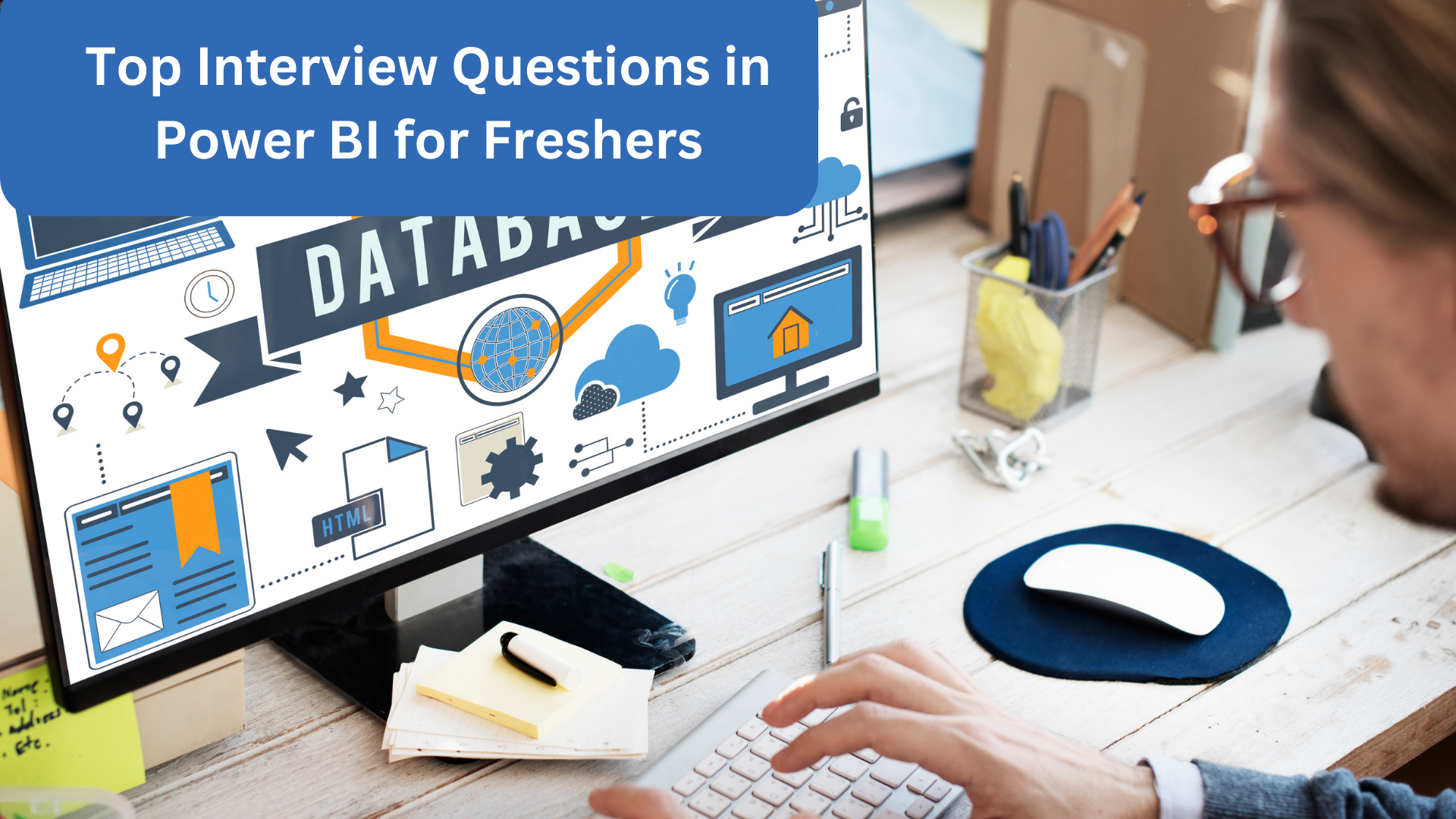An 8-Step Strategy to Become a Power BI Developers in 2024
Become a Power BI developer in 2024 with this detailed roadmap.

We will guide you through the steps of becoming a proficient Power BI developer, from gaining core knowledge and hands-on experience to obtaining professional certification and understanding the many career options accessible.
We have a separate article that goes over what Power BI is, its history, and where its strengths and shortcomings lie. Read this article to learn more about what Power BI can achieve once you’ve mastered it.
Step-by-step Power BI Developer Roadmap
As you move through this road map, keep an implementation mindset. When you learn a new topic, think about how you can apply it in Power BI using real data. The faster you can transition from theory to practice, the faster you’ll become proficient in Power BI.
This detailed Data Analyst in Power BI career path covers each stage of this journey. You’ll learn all you need to know to land your first job as a Power BI developer, and you’ll be fully prepared to take the certification exam.
Step 1: Learn the fundamentals of business intelligence.
To get started with Power BI, you should first grasp what it is, why it’s important, and how it can help businesses make data-driven decisions. Understanding the role of BI in an organization and the value it can provide to organizations and individuals allows you to approach your studies from a practical stance.
Once you have a better knowledge of business information, you should begin studying the available BI solutions, like as Power BI. A popular Power BI interview question is whether you are familiar with any other BI platforms and how Power BI compares to them, so take advantage of this opportunity to learn about the BI environment.
Step 2: Get Started with Power BI
Before continuing, download and install Power BI Desktop. It is absolutely free, however it is only compatible with Windows, so keep that in mind.
The best method to learn Power BI is to get in and get hands-on experience. Before you begin any classes, launch Power BI Desktop and examine the UI. Read the tooltips that appear when you hover over an icon or button. Navigate the ribbon and investigate the visualization options. Doing this first will assist you to understand new concepts and explanations later. When a course instructor or tutorial cites the filter pane or the modeling tab on the ribbon, you’ll understand what they refer to.
To learn about Power BI’s core features and vocabulary, start by reading Microsoft’s official documentation and Datacamp’s Power BI lesson for beginners. The sooner you can correlate specific terms with their respective locations in Power BI Desktop, the faster you’ll be able to progress from the fundamentals to the true Power BI applications – data analysis and visualization.
Step 3: Understand Basic Data Operations and Visualization.
The next stage is to learn how to import data from a variety of sources, including Excel, databases, and cloud services. Find datasets that are already clean and ready to analyze to avoid getting caught down in the technical elements of cleaning and transforming your data with the Power Query editor. That will happen later.
At this level, your primary focus should be on data exploration and visualization. Begin using simple charts to gain familiarity with how to graphically portray your data. You will understand when to employ each style of visualization. For example, line charts are useful for displaying patterns over time, but bar charts are useful for categorical data. We have an essay on how to create interesting Power BI reports, including tips for selecting the correct visualization and several major design capabilities available in Power BI.
Step 4: Understand data transformations and modeling.
This is where your Power BI experience will become more technical. You should be comfortable examining and visualizing your data, and you should now begin establishing the framework for future research.
Proper data transformation and modeling are critical for accurate and efficient data analysis. When your data is clean and well-modeled, you can trust the conclusions you draw from it. This confidence is necessary for making effective business decisions.
First, you’ll want to practice transforming data with Power Query. This is where you’ll spend the most of your time getting your data organized and useful. Here are a few crucial topics you’ll need to understand at this stage:
- Merging entails connecting to multiple data sources and combining your data tables.
- Cleaning involves deleting duplicates, dealing with missing values, and rectifying errors.
- Shaping include separating columns, adding new columns, and modifying the way data is organized.
After you’ve learned how to prepare your data for analysis, you can begin data modeling. Learn data modeling in Power BI. This is where you will learn how to make connections between your data tables. You will also learn about cardinality and how to configure the cross-filter direction.
The star schema is the most commonly used term in data modeling discussions. This is a popular method for constructing data warehouses and relational databases, and it is the preferred strategy in Power BI. Understand why this is the case, how the star schema compares to the snowflake schema, and which to choose based on your circumstances.
Step 5: Dive into DAX
All of Power BI’s calculations are driven by DAX, or Data Analysis Expressions. DAX formulae are diverse, dynamic, and extremely strong; they enable you to define measurements, columns, and tables within your model. At this step, you should master the fundamentals of DAX, such as syntax, functions, and context. DAX will provide you a fast introduction; for now, practice developing simple summary measures and calculated columns.
Before continuing, make sure you understand contexts in DAX formulas. DAX formulas in Power BI are dynamic, changing depending on the context in which they were produced. Understanding how contexts work in DAX might help you avoid making perplexing formula errors.
Step 6: Proceed to Advanced Data Analysis and Visualization.
The advanced features of Power BI can significantly improve the analytical capabilities of your reports. We offer a brief tutorial that walks you through some of Power BI’s extensive visualization and analytics features. These include bespoke visualizations, conditional formatting, dynamic lines, trend lines, forecasting, and grouping.
At this point, you can expand your knowledge of DAX by studying more sophisticated DAX principles and formulae for doing complex computations.
You may take it a step further and learn how to use Power BI for predictive analytics. This is where you can get into programming and learn how to develop R or Python scripts directly in Power BI to generate powerful predictive analytics models.
Step 7: Practice with Real-World Projects and Create a Portfolio.
You should now be prepared to progress beyond studying and practicing skills in isolation. You should use your new abilities to solve real-world challenges and demonstrate your ability to transform data into insights. Working on real-world projects provides you hands-on experience and a deeper grasp of how to apply Power BI in business scenarios.
Creating a standout professional portfolio will attract the attention of potential employers and demonstrate that you have the necessary skills to execute the job.
Begin with datasets that pique your interest or are relevant to your target sector. Each project should have a specific use case or business question that it addresses. This strategy will make your portfolio work more compelling and relevant to potential employers.
Document the entire process of each project in your portfolio. Explain how you converted and modeled the data, what insights you discovered, and why you used various visualizations. Discuss any problems you encountered and how you overcame them, exhibiting your problem-solving abilities and adaptability.
Step 8: Get Certified
Getting certified is a crucial step toward becoming a Power BI developer. Certifications demonstrate and authenticate your skills, allowing you to pursue new employment prospects.
The Microsoft Certified: Power BI Data Analyst Associate certification is well-known and will add significant weight to your resume, making it one of the most highly recommended credentials to obtain if you want to work as a Power BI developer.
Our Data Analyst in Power BI career track will fully prepare you for this certification.
You must pass the certification exam, Exam PL-300: Microsoft Power BI Data Analyst, which covers various aspects of Power BI, including data preparation, modeling, visualization, and maintaining datasets in Power BI.
Power BI Developer Career Paths and Prospects
As your career progresses, you will meet many stages, each with its own set of tasks and responsibilities that contribute considerably to your professional development and the value you bring to businesses. Throughout each stage, a Power BI developer’s position is defined by continual learning, adaptation to new technologies, and staying current with data analytics trends.
Entry-Level Roles
Entry-level positions include junior Power BI developer and data analyst. Here, you’ll master the fundamentals of Power BI in an organization, improve your data visualization skills, and discover how to transform raw data into valuable insights. It is about creating a solid basis for data management and report production.
Mid-Level Roles
As you get to mid-level, your responsibilities and work complexity rise. At this level, you can expect to see roles like Power BI developer or business intelligence analyst. You will not only be developing basic reports, but also advanced data modeling, doing more complex DAX calculations, and collaborating directly with stakeholders to translate business requirements into usable data insights.
Advanced/Leadership Roles
Reaching advanced levels in your Power BI profession indicates that you are ready to specialize or take on leadership responsibilities. Positions like senior Power BI developer, Power BI consultant, and business intelligence manager are common here. Your attention moves to managing complicated projects, leading teams, implementing strategic BI initiatives, and maybe consulting with customers. This level is distinguished by a greater engagement in developing business strategies and fostering data-driven cultures within firms.