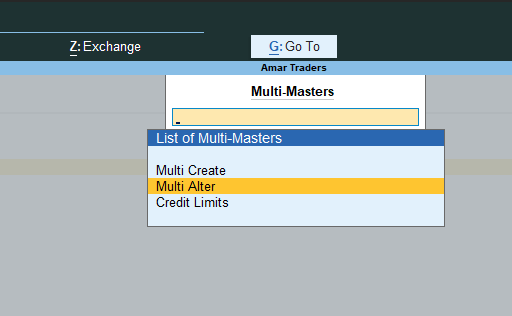How to create Multiple Ledger in Tally Prime
Table of Contents
ToggleHow to create Multiple Ledger in Tally Prime
To Create multiple ledgers in Tally Prime.
- We need to go to Gateway of Tally Prime.
- Now Gateway of tally Prime we need to go to Charts of accounts
- Now from the chart from chart of accounts, we need to select Ledger
- Now from Ledger press ALT+ H from the keyboard
- A new window on Screen appear from there we need to select Multiple Create.
- Now a new window appears to select the Group under which multiple ledgers needs to be created
- Type the name of the ledger if any Opening type it otherwise leaves it blank.
- Your multiple ledgers are created.
Gatewateway of Tally > Charts of Accounts >Ledger + Press ALT+H + select multiple create
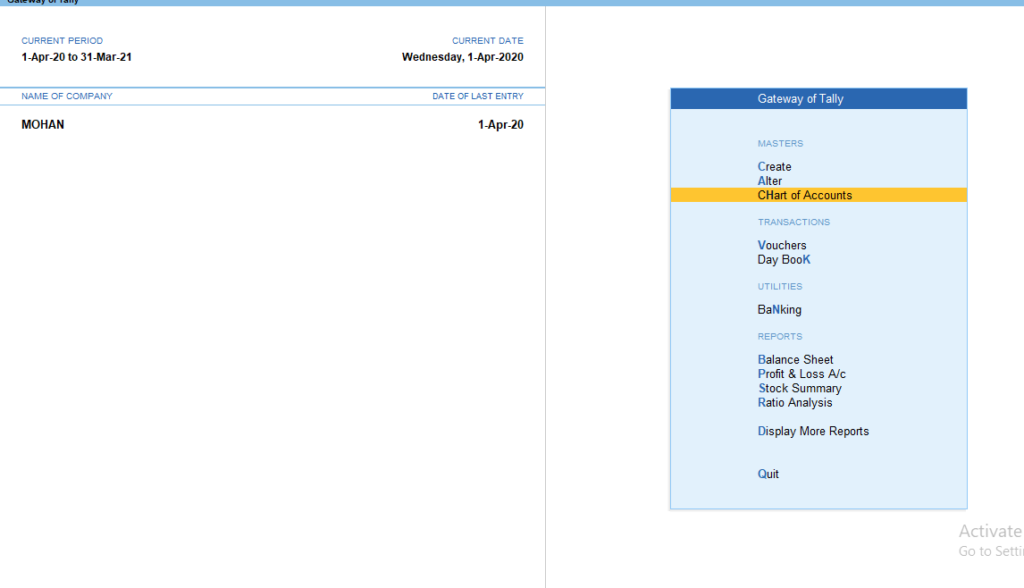
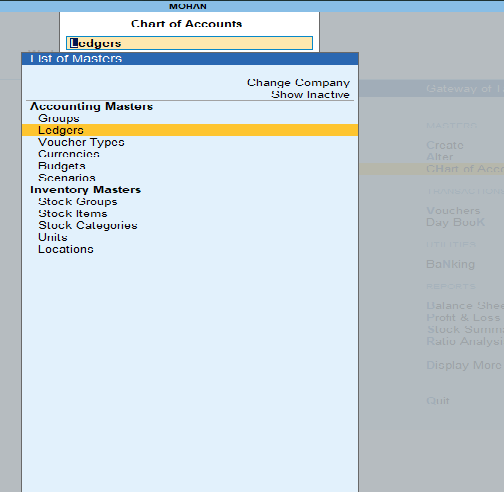
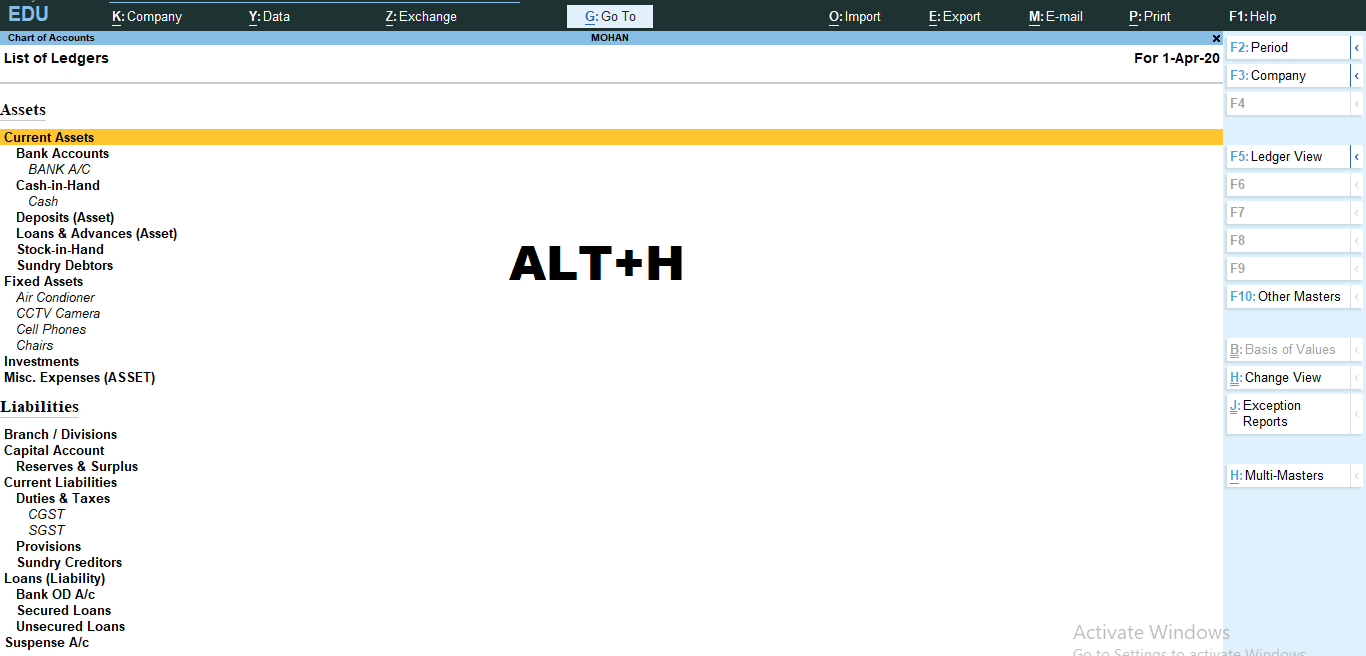
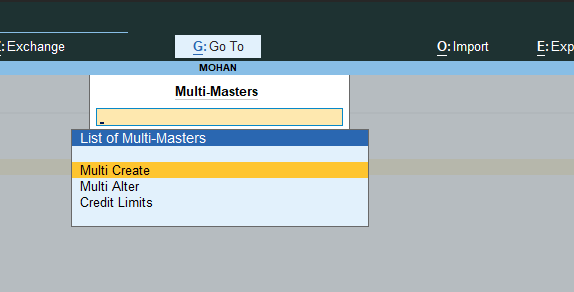
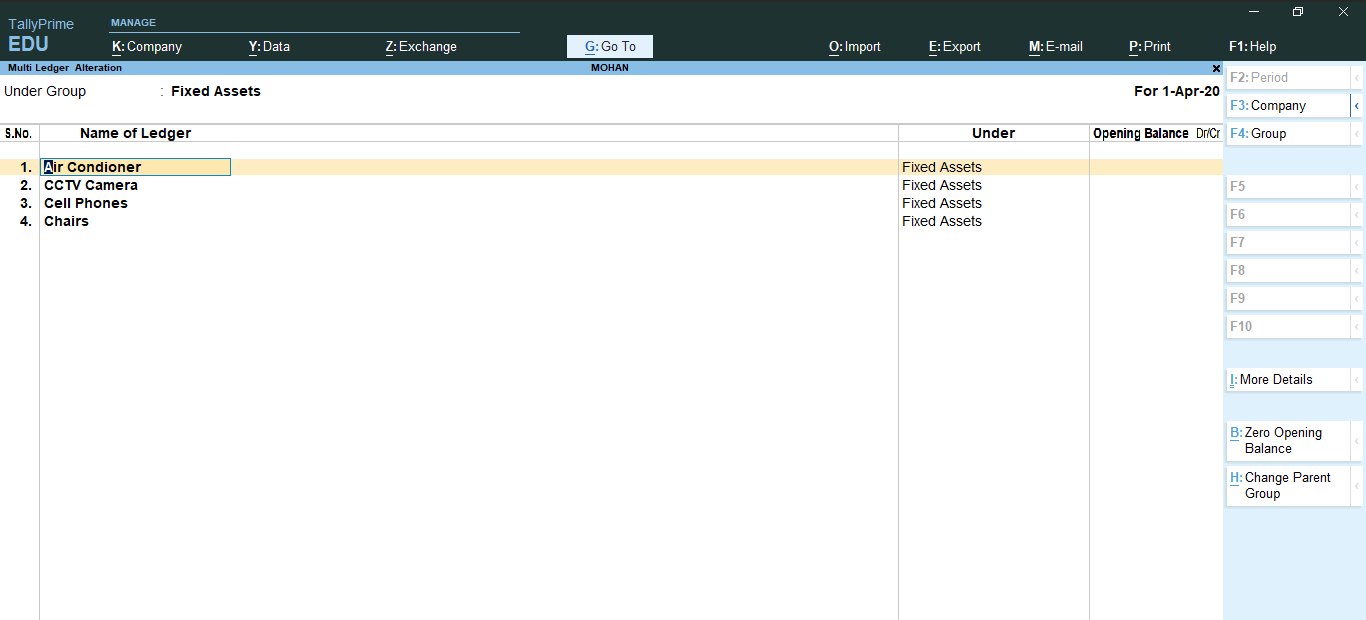 https://youtu.be/3BG_SmXxIXE
https://youtu.be/3BG_SmXxIXE
How to alter multiple ledger in Tally prime
- Go to gateway of tally >Chart of Accounts >Ledger> ALT+H >multi Alter
- select the group of ledger
See in the picture below