💡 10 Real-World Data Science Projects in Hindi (Step-by-Step Guide 2025)
Table of Contents
ToggleData Science सिर्फ theory तक सीमित नहीं है — असली सीख तो projects से होती है। अगर आप Data Analyst या Data Scientist बनना चाहते हैं, तो आपको ऐसे real-world projects करने होंगे जो आपके resume और interview दोनों में value जोड़ें 🔥
इस ब्लॉग में हम जानेंगे 👇
📊 10 Best Data Science Projects (Beginners से Advanced तक)
🧠 Step-by-Step Guide with Tools + Dataset
💼 Interview Ready Portfolio Tips
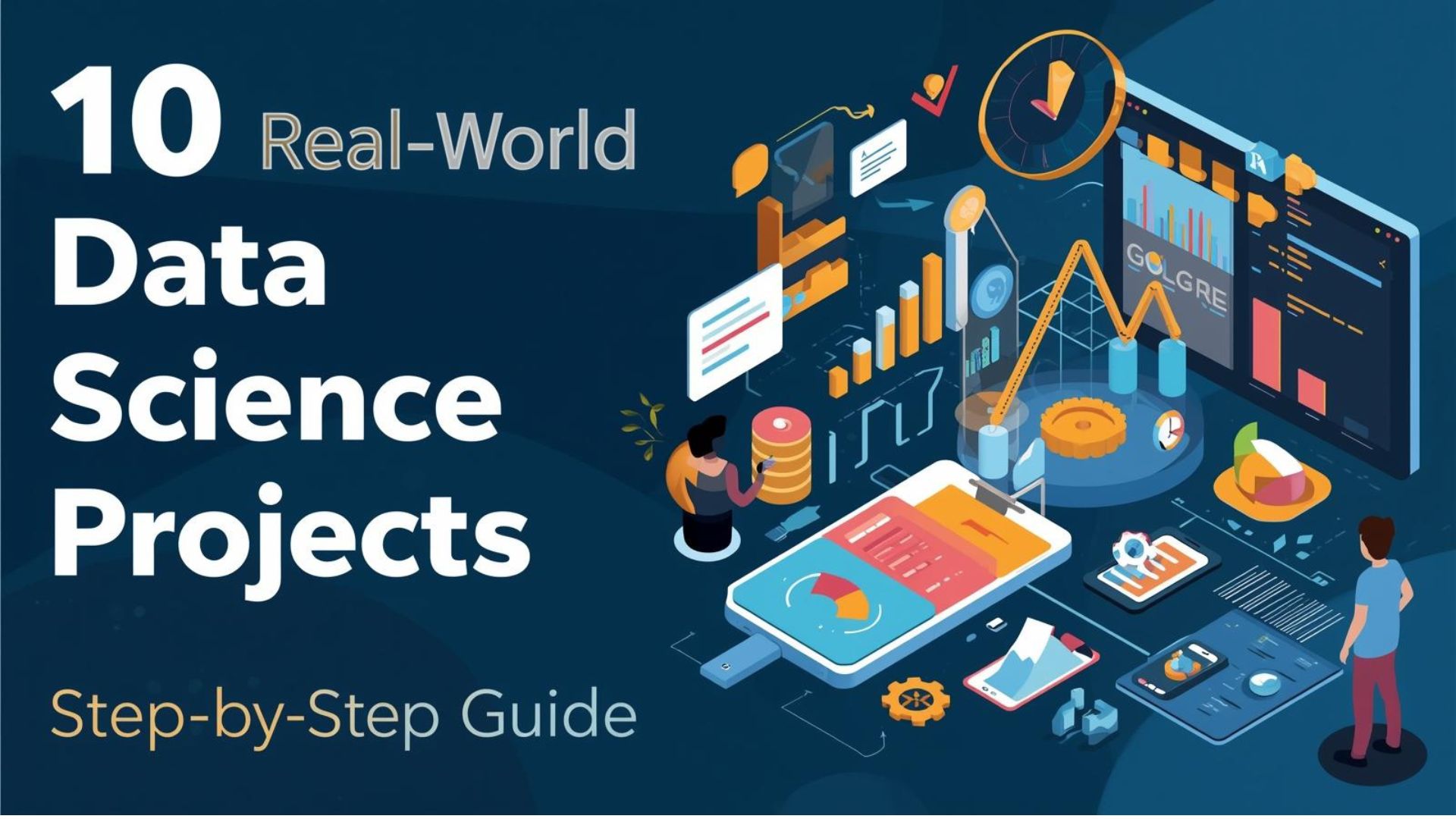
चलिए शुरू करते हैं 🚀 — इन projects से आप जानेंगे कि कैसे Python, Power BI, SQL और Machine Learning को वास्तविक डेटा पर लागू किया जाता है और किस तरह आपका career boost हो सकता है।
🚀 क्यों Real-World Data Science Projects मायने रखते हैं
Courses पढ़ना जरूरी है, लेकिन **हायरिंग टीम** और **RBI/ISRO/DRDO/PSU** जैसी जगहों पर आपको तभी चुना जाता है जब आप साबित कर सकें कि आपने वास्तविक समस्याओं को solve किया है। Projects न सिर्फ technical skill दिखाते हैं — वे आपकी problem-solving, communication और domain समझ भी दिखाते हैं।
✅ Interview Ready
एक मजबूत project आपके interview में live demo दिखाने का मौका देता है।
📁 Portfolio Build
GitHub + README = recruiter के लिए प्रमाणित evidence।
🔍 Domain Expertise
Healthcare/Finance/Defense जैसे domains में project आपको differentiate करता है।
🧠 Problem Solving
Data cleaning से लेकर model deployment तक पूरा lifecycle आपने दिखाया होगा।
- Real data exposure: Cleaning, missing value handling और real-world noise से निपटना सीखते हैं।
- Communication: Results को non-technical stakeholders को explain करना आता है — जो government roles में बहुत जरूरी है।
- Reproducibility: GitHub + notebooks से आपकी reproducible workflow दिखती है — academic और industry दोनों पसंद करते हैं।
- Portfolio differentiation: वही candidate दिखता है जिसने सिर्फ theory पढ़ा नहीं, बल्कि केवल projects करके measurable impact दिखाया।
Tip: एक अच्छा project चुनते समय real impact पर ध्यान दें — मतलब business/organization के लिए measurable result दिखे।
🛠️ शुरुआत से पहले ज़रूरी Tools & Setup (Quick Setup Guide)
नीचे दिए गए tools और setup steps से आपका environment बिल्कुल ready होगा — चाहे आप laptop पर हों या cloud (Colab)। हर tool के साथ quick install command / tip भी दिया गया है।
🐍 Python & Anaconda
Recommended: Anaconda क्योंकि इसमें Python, Jupyter और package manager सब included होता है.
Quick install: download from anaconda.com
Verify: python --version
📓 Jupyter / Google Colab
Notebook-based development — Colab is easiest (no install). Use Jupyter for local projects.
Run locally: jupyter notebook
Or open: colab.research.google.com
🧰 VS Code (Editor)
Lightweight editor with Python, Jupyter, Git extensions. Recommended for project development.
Extensions: Python, Pylance, Jupyter, GitLens.
📚 Core Python Libraries
Pandas, NumPy, Matplotlib, Seaborn, scikit-learn — project essentials.
Install: pip install pandas numpy matplotlib seaborn scikit-learn
🤖 Deep Learning
TensorFlow और PyTorch — choose one for DL projects. Colab GPU घरेलू laptop से तेज़ है।
Install: pip install tensorflow torch
🗄️ SQL & Databases
Learn basic SELECT, JOIN, GROUP BY. Use SQLite locally or cloud DB for big projects.
Local DB quick start: sqlite3 mydata.db
📊 Power BI / Tableau
Dashboards बनाने के लिए Power BI (recommended) या Tableau use करें — interactive visualizations बनेंगी।
Power BI Desktop: download from Microsoft. Tip: publish reports to Power BI Service for sharing.
🔁 Git & GitHub
Version control और portfolio hosting के लिए ज़रूरी। हर project का README रखें।
Init repo: git init
Push: git add . && git commit -m "init"
📥 Datasets & Kaggle
Kaggle से datasets लें, competitions join करें। Notebook sharing से visibility बढ़ती है।
Kaggle CLI: pip install kaggle
⚡ Quick Setup Tips
- Cloud-first: अगर laptop slow है तो Google Colab पर ही शुरुआत करें (free GPU available).
- Virtual env: हर project के लिए virtual environment बनाएं —
python -m venv env. - Requirements: project में requirements.txt डालें —
pip freeze > requirements.txt. - Notebook hygiene: हर notebook का introduction, steps और conclusion रखें — recruiters इसे पसंद करते हैं.
🎯 Beginner Level Data Science Projects (शुरुआती छात्रों के लिए)
अगर आप Data Science में नए हैं — तो इन आसान और impactful projects से शुरुआत करें। इनसे आपको Excel, Python और Power BI का hands-on अनुभव मिलेगा और आप अपने resume में showcase कर सकेंगे।
📊 Project 1: Excel Sales Dashboard
Objective: Monthly sales report को automate करना और key performance metrics visualize करना।
- Tools: Microsoft Excel, Pivot Table, Charts, Slicers
- Dataset: Kaggle – Sample Sales Data
- Steps: Clean data → Build pivot → Add slicers → Format dashboard
- Output: Interactive sales dashboard with filters for region & sales rep
💡 Bonus: Export dashboard as PDF for presentation.
📘 Learn Excel for Data Analytics🐍 Project 2: Python Data Cleaning (Student Marks Dataset)
Objective: Raw student marks dataset को clean और prepare करना analysis के लिए।
- Tools: Python, Pandas, NumPy
- Dataset: Kaggle – Students Performance Dataset
- Steps: Handle missing values → Rename columns → Filter outliers → Save clean CSV
- Code Example:
df.dropna(inplace=True)
💡 Bonus: Visualize cleaned data using Matplotlib bar chart.
🐍 Master Python Basics📈 Project 3: Power BI Student Performance Dashboard
Objective: Power BI में Students के marks का analysis और report card visualization बनाना।
- Tools: Power BI Desktop
- Dataset: Students Exam Data (Kaggle)
- Steps: Import data → Add visuals → Create grade bands → Add filters
- Output: Interactive student dashboard (subject-wise performance)
💡 Bonus: Publish your dashboard on Power BI Service and share the link in your resume.
📊 Learn Power BI Dashboard Building👉 इन 3 projects से आपकी foundation मजबूत होगी। अब आप intermediate projects जैसे SQL और Machine Learning analysis के लिए तैयार हैं।
🚀 Intermediate Level Projects (SQL • Clustering • Power BI)
अब जब foundation तैयार है, तो इन intermediate projects से आप real business problems पर काम करना सीखेंगे — SQL analytics, customer segmentation और financial dashboards।
🧾 Project 4: SQL — Pizza Sales Analysis
Objective: Transactional sales data से high-value customers, monthly trends और product-level insights निकालना।
- Tools: SQLite / MySQL / PostgreSQL, DB browser, Excel
- Dataset: Kaggle — sample retail/transaction datasets
- Steps: Import CSV → Create tables (customers, orders, products) → Write analytical queries → Export results
-- Monthly sales and top 5 products
SELECT strftime('%Y-%m', order_date) AS month,
p.product_name,
SUM(oi.quantity * oi.unit_price) AS revenue
FROM order_items oi
JOIN products p ON oi.product_id = p.id
JOIN orders o ON oi.order_id = o.id
GROUP BY month, p.product_name
ORDER BY month DESC, revenue DESC
LIMIT 10;
💡 Output: month-wise revenue table, top products, cohort of repeat customers.
🗄️ Learn SQL for Analytics👥 Project 5: Customer Segmentation (K-Means)
Objective: Customer transactions पर clustering करके segments बनाना — high-value, churn-risk, frequent buyers।
- Tools: Python, Pandas, scikit-learn, Matplotlib/Seaborn
- Dataset: Kaggle — eCommerce transactional dataset
- Steps: Feature engineering (RFM), scale features, choose K, fit K-Means, analyze segments
# RFM features
rfm = df.groupby('CustomerID').agg({
'InvoiceDate': lambda x: (snapshot_date - x.max()).days,
'InvoiceNo': 'nunique',
'TotalSum': 'sum'
}).rename(columns={'InvoiceDate':'Recency','InvoiceNo':'Frequency','TotalSum':'Monetary'})
# Scaling + KMeans
from sklearn.preprocessing import StandardScaler
from sklearn.cluster import KMeans
scaler = StandardScaler()
X = scaler.fit_transform(rfm)
kmeans = KMeans(n_clusters=4, random_state=42).fit(X)
rfm['Segment'] = kmeans.labels_
💡 Output: Segment-wise profiles (Avg Revenue, Recency, Frequency) and recommended actions.
🐍 Advance Python Projects📊 Project 6: Power BI — Financial Performance Dashboard
Objective: Company के P&L और cash flows को visualize करना, KPIs निकालना और management के लिए interactive report बनाना।
- Tools: Power BI Desktop, DAX, Excel / CSV
- Dataset: Kaggle — financial/stock sample data
- Steps: Import data → Model relations → Create measures (Revenue, Margin, YoY growth) → Build visuals & KPI cards
Total Revenue = SUM('Sales'[Revenue])
YoY Growth % =
DIVIDE(
[Total Revenue] - CALCULATE([Total Revenue], SAMEPERIODLASTYEAR('Date'[Date])),
CALCULATE([Total Revenue], SAMEPERIODLASTYEAR('Date'[Date]))
)
💡 Output: Executive dashboard with trend charts, margin analysis, and top product segments.
📈 Power BI Masterclass👉 इन intermediate projects से आप real business questions को answer करना सीखेंगे — और interviewer को impressed करने के लिए solid case studies बन पाएँगे।
🧠 Advanced Level Data Science Projects (Machine Learning + NLP + Forecasting)
अब आप advanced स्तर पर हैं — यहाँ projects आपको real-life Machine Learning, Natural Language Processing (NLP) और Time Series Forecasting सिखाएँगे। हर project का उद्देश्य है: *Predict, Classify और Deploy।*
🏠 Project 7: House Price Prediction (Regression Model)
Objective: Location, size और features के आधार पर घर की कीमत की भविष्यवाणी करना।
- Tools: Python, scikit-learn, Pandas, Matplotlib
- Dataset: Kaggle – House Prices Dataset
- Steps: Data cleaning → Feature engineering → Train-Test split → Linear Regression → Evaluate with RMSE
from sklearn.linear_model import LinearRegression
model = LinearRegression()
model.fit(X_train, y_train)
pred = model.predict(X_test)
💡 Output: Predicted prices vs actual prices visualization using Matplotlib.
🏡 See Complete Project📉 Project 8: Customer Churn Prediction
Objective: कौन-से customers company छोड़ सकते हैं (churn risk) इसका अनुमान लगाना।
- Tools: Python, Logistic Regression, scikit-learn
- Dataset: Kaggle – Telco Customer Churn
- Steps: Encode categorical data → Split → Train Logistic model → Confusion matrix visualization
from sklearn.linear_model import LogisticRegression
model = LogisticRegression()
model.fit(X_train, y_train)
accuracy = model.score(X_test, y_test)
💡 Output: Churn probability scores and model accuracy.
📊 Related: Power BI Churn Dashboard💬 Project 9: Sentiment Analysis using NLP
Objective: Tweets या customer reviews से opinion (Positive/Negative/Neutral) classify करना।
- Tools: Python, NLTK, Scikit-learn, WordCloud
- Dataset: Kaggle – Sentiment140
- Steps: Tokenize → Remove stopwords → TF-IDF → Train classifier → Test accuracy
from sklearn.feature_extraction.text import TfidfVectorizer
from sklearn.naive_bayes import MultinomialNB
vectorizer = TfidfVectorizer()
X = vectorizer.fit_transform(corpus)
model = MultinomialNB().fit(X, y)
💡 Output: WordCloud visualization + model classification accuracy.
🧠 Learn NLP Concepts in Hindi⏱️ Project 10: Time Series Forecasting (Sales / Stock Prices)
Objective: पिछले sales या stock data से future trends की भविष्यवाणी करना।
- Tools: Python, statsmodels, Prophet, Matplotlib
- Dataset: Kaggle – Time Series Sample Data
- Steps: Convert date column → Decompose → Fit ARIMA/Prophet model → Plot predictions
from prophet import Prophet
model = Prophet()
model.fit(df)
future = model.make_future_dataframe(periods=90)
forecast = model.predict(future)
💡 Output: 3-month forecast chart for sales / demand planning.
📈 Time Series Analysis Guide⚡ ये 4 advanced projects आपकी Data Science portfolio को next level पर ले जाएँगे। अब आप interview-ready हैं और किसी भी ML assignment में confident महसूस करेंगे।
🎯 How to Choose the Right Data Science Project for Your Level
हर project आपके current skill-level और career goal पर depend करता है। नीचे दिया गया simple decision map आपकी मदद करेगा यह तय करने में कि **आपको कौन-से projects से शुरू करना चाहिए।**
👶 Beginner
👉 आप अभी Data Science में नए हैं और basic tools (Excel, Python) सीख रहे हैं।
- Start with Excel Dashboard / Power BI Reports
- Do basic Python cleaning + EDA
- Use small datasets (1000–5000 rows)
Goal: Confidence build करना और resume में पहला project add करना।
⚙️ Intermediate
👉 आपको Python, SQL और visualization tools की समझ है।
- Work on real datasets (sales, finance, customer)
- Apply SQL queries + K-Means / Regression models
- Build interactive dashboards for insights
Goal: Problem solving और business logic पर grip बनाना।
🚀 Advanced
👉 आप ML, DL या NLP में हाथ आजमा रहे हैं और deployment ready projects चाहते हैं।
- Work on prediction & classification models
- Use API deployment (Streamlit / Flask)
- Showcase projects on GitHub & LinkedIn
Goal: Portfolio और interview case study strong बनाना।

💡 Tip: हर project का difficulty बढ़ाते समय “data volume + model complexity + visualization depth” तीनों चेक करें।
🧾 Section 8 — Resume Integration & GitHub Portfolio Tips (Project Showcase)
आपका aim: projects को ऐसा दिखाना कि recruiter या hiring manager 10 सेकंड में समझ जाए — problem, approach, result, और आपकी contribution. नीचे practical templates और exact copy-paste content मिलेगा — use them as-is.
📄 How to Add Projects to Resume (ATS Friendly)
Use a short, measurable bullet (1–2 lines) under Experience or Projects. Start with action verb → task → result (with numbers).
✅ Resume Project Bullets — Copy & Paste- House Price Prediction (Python): Built a regression model to predict house prices using 80+ features; improved RMSE by 18% vs baseline and deployed model with Streamlit (GitHub: /house-price-prediction).
- Customer Segmentation (K-Means): Performed RFM analysis and K-Means clustering on 50k transactions; identified 4 segments and recommended targeted campaigns increasing expected retention by 12%.
- Sales Dashboard (Power BI): Created interactive KPI dashboard for monthly sales (regional filters + drill-through) — reduced reporting time from 6 hours to 15 minutes.
✳️ **Formatting tips:** – Use bullet points, not paragraphs. – Keep each bullet ≤ 160 characters ideally. – Include GitHub link or demo link next to project title.
Resume Section Example (Quick Copy):
PROJECTS
• House Price Prediction — Regression model to predict property prices; RMSE ↓18% vs baseline. Demo: github.com/yourname/house-price-prediction
• Sales Dashboard (Power BI) — Interactive KPI dashboard with regional drill-downs; reporting time ↓ ~75%.
• Student Marks Cleaning (Python) — End-to-end data cleaning & EDA; prepared dataset published on GitHub.
💻 GitHub Portfolio — Best Practices & README Template
A recruiter should open your repo and within 30s understand the problem, steps, code, and how to run it. Include dataset pointer, environment, and results.
✅ Recommended Repo Structure/house-price-prediction/├── data/ (raw.csv, clean.csv)├── notebooks/ (01-data-cleaning.ipynb, 02-model.ipynb)├── src/ (data_load.py, model.py)├── requirements.txt└── README.md
README Template — Copy & Paste (Edit values)
# House Price Prediction — (One-line summary)
**Problem:** Predict house prices using structured features (size, location, year_built...).
**Author:** Your Name — [LinkedIn](https://linkedin.com/in/yourprofile) • [Email](mailto:you@domain.com)
## 🔧 Tools & Environment
- Python 3.10, scikit-learn, pandas, matplotlib
- Run: `pip install -r requirements.txt`
## 📁 Repository Structure
- `/data/` — raw and cleaned datasets (sample CSVs)
- `/notebooks/` — step-by-step Jupyter notebooks (data cleaning, EDA, modeling)
- `/src/` — reusable scripts for preprocessing and model training
## ▶️ How to Run (Quick)
1. Clone repo: `git clone https://github.com/yourname/house-price-prediction.git`
2. Install: `pip install -r requirements.txt`
3. Run notebook: `jupyter notebook notebooks/01-data-cleaning.ipynb`
## 📊 Key Results
- Best model: RandomForestRegressor
- Test RMSE: 32,500 (example)
- Feature importance: area, location_score, year_built
## 🧾 License & Notes
- Data: sample subset included. For full dataset see [Kaggle link].
- License: MIT
✳️ **Git tips:** Use descriptive commit messages (e.g. `feat: add feature engineering pipeline`, `fix: handle missing values in dataset`). Add a project demo GIF or short video in README for instant impact.
🔎 Quick Checklist Before Publishing a Project
- ✅ README with problem, steps & results (copy template above)
- ✅ requirements.txt or environment.yml
- ✅ Sample cleaned dataset (or link to dataset) — never upload sensitive data
- ✅ Short demo GIF or Notebook output screenshot
- ✅ Proper license (MIT or CC) and contact details
💡 Tip: After publishing, add the project link to LinkedIn posts and relevant subreddits — organic shares often bring recruiters.
📂 Section 9 — Top 10 Free Datasets & Resource Links for Data Science Projects (Hindi + English)
Projects तब तक मजेदार नहीं जब तक आप real data पर काम न करें! नीचे दिए गए 10 best dataset sources हर beginner से लेकर advanced learner के लिए perfect हैं — Data Cleaning, Visualization, Machine Learning, और AI practice के लिए।
1️⃣ Kaggle Datasets
World’s most popular data platform. Find everything from sales, healthcare, and text data to stock prediction datasets.
🔗 Visit Kaggle2️⃣ Google Dataset Search
Search engine for datasets — just like Google Search, but for data. Ideal for research & AI model training.
🔗 Explore Now3️⃣ UCI Machine Learning Repository
Classic datasets for ML experiments — Iris, Wine, Breast Cancer, and 100+ more curated for model building.
🔗 Open Repository4️⃣ GitHub Public Datasets
Thousands of public CSVs and Jupyter projects. Ideal for cloning & practicing EDA + visualization.
🔗 Browse GitHub5️⃣ Data.gov India
Official Government of India Open Data Platform — use for analysis in healthcare, energy, and environment sectors.
🇮🇳 Access Data.gov6️⃣ Awesome-Analytics Datasets
A GitHub-curated list of business analytics datasets including finance, e-commerce, and HR case studies.
🔗 Explore Resources7️⃣ World Bank Data Catalog
Global economic, population, and development indicators. Great for dashboards & time-series forecasting.
🌍 Explore Data8️⃣ OpenWeatherMap API
Free weather data API — ideal for Python API projects, forecasting, and IoT analytics experiments.
☁️ API Docs9️⃣ Analytics Vidhya Datasets
Specially crafted datasets for Indian learners — HR, sales, marketing, finance case studies in CSV format.
🔗 Practice Now🔟 Vista Academy Learning Repository
Exclusive student datasets: retail, banking, HR analytics, and project-ready Power BI files — available during course training.
🎓 Join Vista Academy💡 Tip: Practice 1 new dataset weekly. Keep notes in Jupyter notebooks and publish them on GitHub — यह habit आपकी consistency और credibility दोनों बढ़ाएगी।
❓ अक्सर पूछे जाने वाले प्रश्न — Data Science Projects (Hindi)
Q1. Beginners के लिए सबसे अच्छा पहला project कौन-सा है?
Answer: Excel Sales Dashboard या Python Data Cleaning — छोटे datasets लेकर आप जल्दी results दिखा सकते हैं और resume में जोड़ सकते हैं।
Q2. Projects बनाने में कितना समय लगता है?
Answer: Beginner project 1–2 days, intermediate 1–2 weeks, advanced (ML + deployment) 3–6 weeks depending on depth and data cleaning needed.
Q3. क्या मैं बिना coding के project कर सकता/सकती हूँ?
Answer: हाँ — Power BI / Excel से कई impactful projects बनते हैं, पर ML व NLP के लिए basic Python चाहिए होगा।
Q4. क्या मैं इन projects को नौकरी के लिए use कर सकता/सकती हूँ?
Answer: बिल्कुल — GitHub repo + demo link + concise resume bullets रखें; interview में live demo दिखाने से selection chances बढ़ते हैं।
Q5. कहाँ से datasets लें (India focused)?
Answer: Kaggle, Data.gov.in, Analytics Vidhya और World Bank अच्छे sources हैं — India-specific datasets के लिए Data.gov.in और Analytics Vidhya best हैं।
Q6. क्या projects के लिए paid course ज़रूरी हैं?
Answer: नहीं — free resources पर्याप्त हैं, पर structured mentorship और real dataset access से acceleration मिलता है (Vista Academy जैसी guidance मददगार है)।
Q7. project की README में क्या-क्या होना चाहिए?
Answer: Problem statement, tools, how-to-run steps, key results, sample output screenshot / GIF, dataset link और license — short & clear रखें।
Q8. क्या मैं Vista Academy से project review करा सकता/सकती हूँ?
Answer: हाँ — Vista Academy project review और resume feedback देता है (Free counselling link नीचे)।
Ready to build your first project? Join our practical courses or get a free project review.

🔄 Last Updated: November 2025 | Updated regularly with new project ideas and datasets.