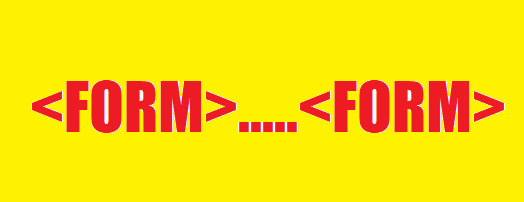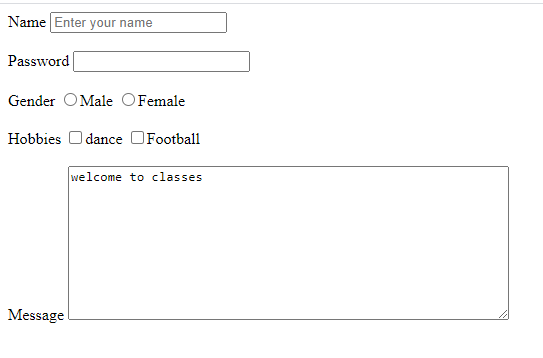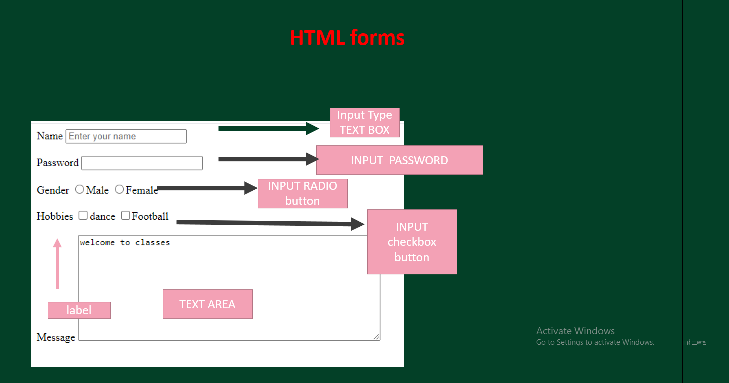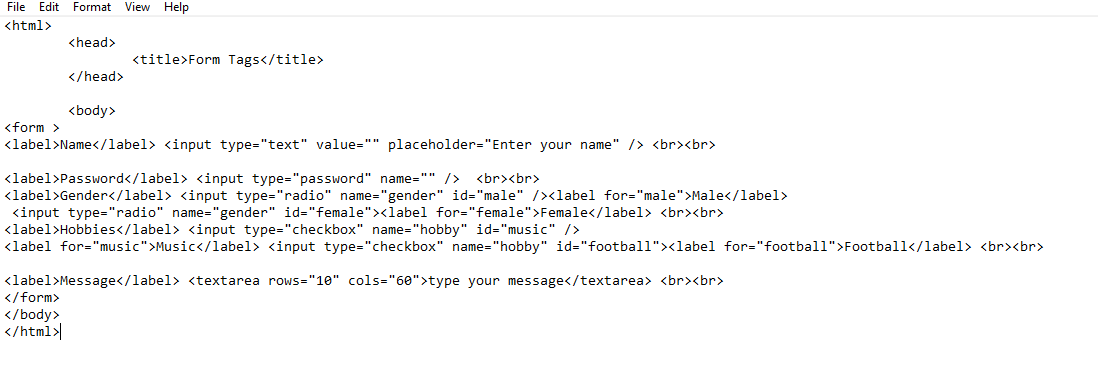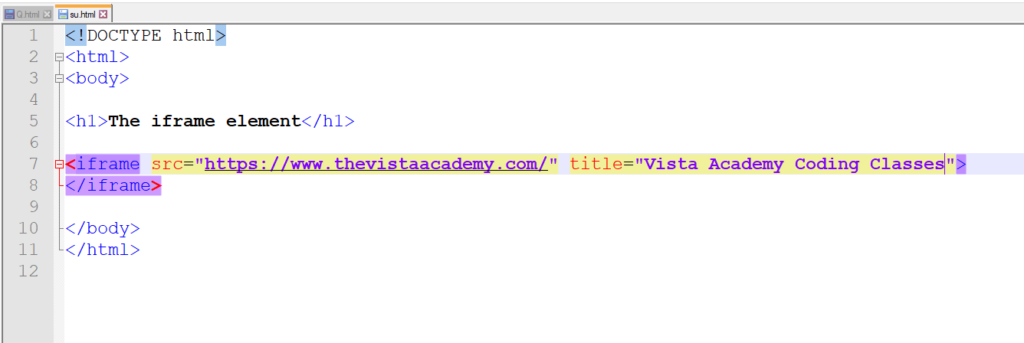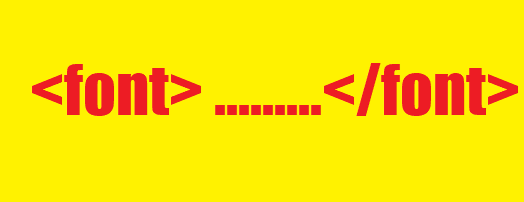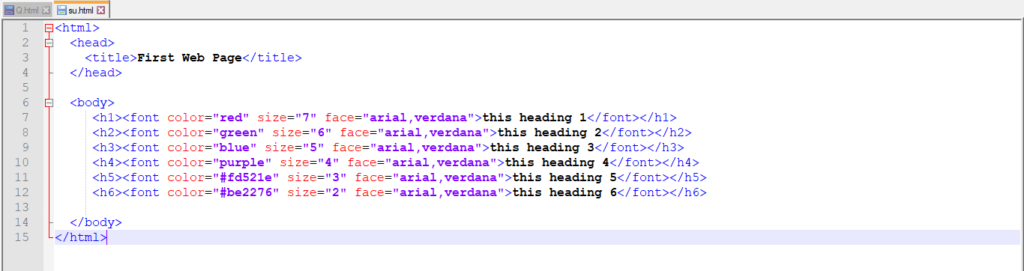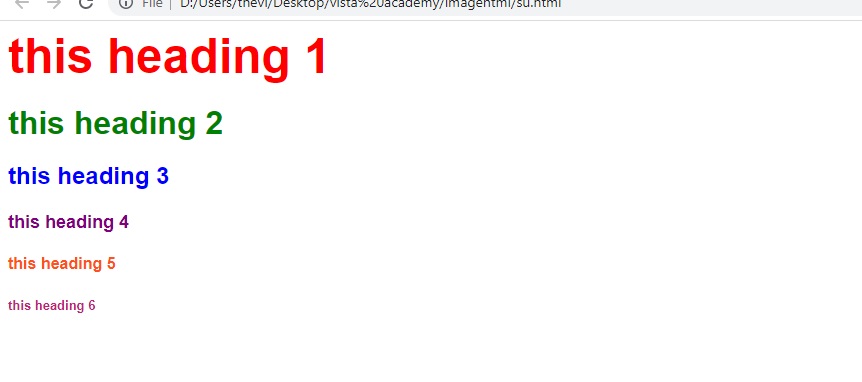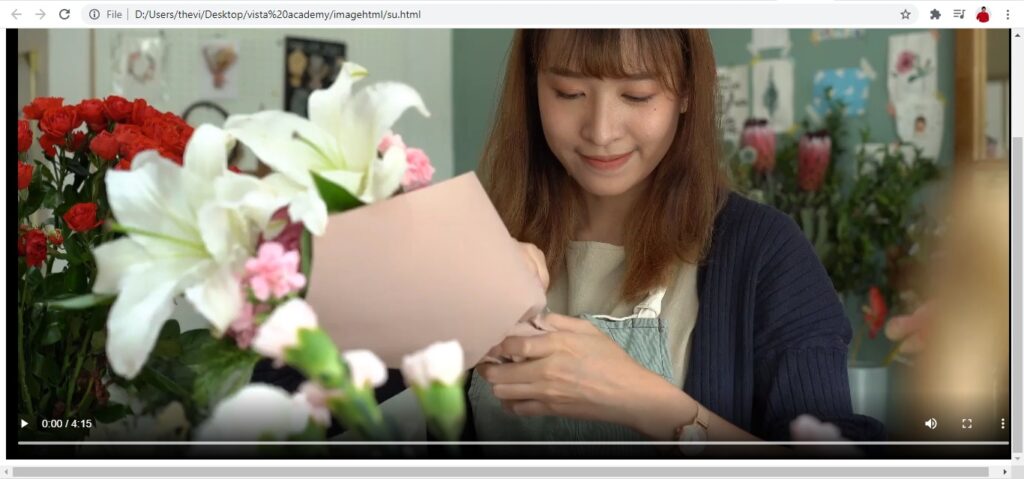Best B.Tech Institutes in Dehradun
The leading B.Tech colleges in Dehradun are known for their academic brilliance, cutting-edge facilities, and industry-relevant curriculum. These institutes provide a wide range of engineering specializations, including computer science, mechanical engineering, civil engineering, and electronics. They emphasize hands-on learning through projects, internships, and industry collaborations to prepare students for successful jobs in a competitive global economy. Faculty experience, research opportunities, and strong placement histories let these schools stand out as excellent alternatives for prospective engineers in Dehradun.
Indian Institute of Technology (IIT), Roorkee (near Dehradun)

The Indian Institute of Technology (IIT) at Roorkee, near Dehradun, is one of India’s oldest and most prominent technological institutes. It was founded in 1847 as the Thomason College of Civil Engineering and received IIT accreditation in 2001.
IIT Roorkee provides a diverse range of undergraduate, graduate, and doctorate programs in engineering, architecture, applied sciences, humanities, and management. It is well-known for its high academic standards, outstanding professors, and substantial research facilities.
The campus covers 365 acres along the Ganges Canal, creating a quiet and favorable atmosphere for learning and research. The institution has a heavy emphasis on innovation and entrepreneurship, supporting various startups and industrial collaborations.
IIT Roorkee alumni include notable figures who have made important contributions to many sectors throughout the world, cementing the institution’s position as a cornerstone of India’s engineering and technology education environment.
Forest Research Institute (FRI)

The Forest Research center (FRI) in Dehradun is a leading center for forestry research and teaching. Established in 1906, it is one of India’s oldest institutions of its kind and is internationally recognized for its contributions to forestry research and management.
FRI provides undergraduate and postgraduate academic programs in forestry, the environment, wood sciences, and related fields. It also undertakes research on topics such as biodiversity conservation, forest ecology, climate change, and sustainable forest management.
The institute’s enormous campus, which spans 450 hectares, is ornamented with a diverse range of trees and acts as a living laboratory for researching forest ecosystems. FRI has a museum that displays items relevant to forestry and wood sciences, drawing academics and tourists from all over the world.
Known for its heritage buildings and attractive environs, FRI continues to play an important role in promoting forestry knowledge and practices, cementing its position as a cornerstone institution in India’s environmental and natural resource management sector.
University of Petroleum and Energy Studies (UPES)

The institution of Petroleum and Energy Studies (UPES), headquartered in Dehradun, is a specialist institution that offers studies in the petroleum, energy, and associated areas. UPES was founded in 2003 and has swiftly developed to become a leading university in India for energy education.
UPES provides undergraduate, postgraduate, and doctorate programs in engineering, computer science, law, business, design, and public policy, with a special focus on energy-related subjects. The institution works closely with industry experts to ensure that its curriculum is consistent with current market trends and expectations.
The campus is noted for its sophisticated infrastructure and cutting-edge amenities, which include specialized labs and research institutes. UPES promotes innovation and entrepreneurship among its students, cultivating a culture of creativity and problem-solving in the energy and related industries.
With an emphasis on sustainable development and energy security, UPES is critical to creating talented individuals who make important contributions to the global energy sector. Its strategic position in Dehradun creates an ideal setting for energy-related study and research.
Graphic Era University (GEU)

Graphic Era institution (GEU), based in Dehradun, is a top private institution noted for its academic brilliance and cutting-edge facilities. It was founded in 1993 as Graphic Era Institute of Technology and received university status in 2008.
GEU provides undergraduate, postgraduate, and doctorate degrees in engineering, management, computer applications, humanities, and related fields. The institution is well-known for its concentration on research and innovation, with various research institutes and laboratories dedicated to cutting-edge technology.
The campus is set over beautiful green environs, creating an ideal atmosphere for academics and personal development. GEU places a high value on industry collaborations and practical learning, ensuring that its graduates are well-prepared to face the demands of the global workforce.
The institution has a solid placement record, with students working in reputable firms across a variety of industries. It also encourages extracurricular activities and cultural events to help pupils develop holistically.
Overall, Graphic Era University maintains its status as a center of excellence in teaching and research in Dehradun, contributing to the progress of knowledge and generating talented people in a variety of sectors.
DIT University (formerly Dehradun Institute of Technology)

DIT institution (previously Dehradun Institute of Technology) is a well-known private institution in Dehradun, Uttarakhand. Established in 1998, DIT University has developed to become the region’s top university, providing undergraduate, postgraduate, and doctorate programs in engineering, architecture, computer applications, management, pharmacy, and liberal arts.
The institution has cutting-edge infrastructure, including well-equipped labs, contemporary classrooms, and research facilities that promote both academic and practical learning. DIT University maintains a high emphasis on research and innovation, with various research institutes dedicated to new technologies and multidisciplinary disciplines.
The campus covers 21 acres and offers a dynamic atmosphere for students, including facilities for sports, cultural events, and student organizations. DIT University prioritizes industry partnership and practical experience, including internships, industrial visits, and guest lectures from industry leaders.
DIT University equips its students to thrive in their chosen vocations while also making important contributions to society. Its robust alumni network and remarkable placement record contribute to its position as a prominent university in Dehradun and beyond.
Uttaranchal University

Uttaranchal institution, based in Dehradun, is a multidisciplinary institution that provides undergraduate, postgraduate, and doctorate degrees in engineering, business, law, pharmacy, agriculture, applied sciences, and liberal arts. Uttaranchal University, founded in 2013, aspires to deliver quality education and promote holistic development in its students.
The university’s campus spans 60 acres and boasts contemporary infrastructure such as well-equipped labs, libraries, dorms, and recreational facilities. Uttaranchal University prioritizes industry-academia collaboration through collaborations with top firms and organizations, ensuring that its programs are in line with industry standards.
Uttaranchal University places a significant emphasis on research and innovation, encouraging teachers and students to participate in meaningful research initiatives that advance academic knowledge and social development. The institution also encourages extracurricular activities and cultural events to help its students develop their complete personalities.
Uttaranchal University continues to play an important role in higher education in Dehradun by training graduates to flourish in their vocations and make vital contributions to their respective disciplines.
IMS Unison University

IMS Unison University, located in Dehradun, is a well-known private university that offers a wide range of undergraduate, graduate, and doctorate degrees in management, law, liberal arts, journalism, and public communication. Established in 2013 via the merging of IMS Dehradun and the Unison Group, the university combines the resources of both institutions to provide high-quality education and industry-oriented programs.
The university campus provides an ideal study atmosphere, complete with modern amenities such as well-equipped classrooms, labs, libraries, and recreational areas. IMS Unison University prioritizes practical learning and industry exposure, offering internships, guest lectures, and seminars led by industry leaders.
IMS Unison University encourages research and innovation through its different research institutes and partnerships with national and international organizations. Faculty members of the institution are actively interested in research, helping to progress their specialties.
With a focus on holistic development, IMS Unison University cultivates students’ abilities and skills via extracurricular activities, cultural events, and sports. The institution has a good placement record, with students working in reputable firms across a variety of industries, demonstrating its dedication to preparing students for successful employment.
Overall, IMS Unison University maintains its position as a top school in Dehradun by delivering quality education, encouraging innovation, and educating students to face the challenges of a globalized society.
Doon University

Doon University, based in Dehradun, Uttarakhand, is a young and energetic state university founded in 2005. It provides undergraduate, postgraduate, and doctorate degrees in a variety of fields, including social sciences, languages, management, natural sciences, and technology.
The university campus spans 52.35 acres and is located in the foothills of the Shivalik range, creating a gorgeous and tranquil atmosphere suited to learning and research. Doon University prioritizes interdisciplinary teaching and research, encouraging students to study many topics and get a wide grasp of their studies.
Doon University is well-known for its academic members, who are professionals in their specialties and actively participate in research and publishing. The institution supports a research-driven approach to education, encouraging students to innovate and think critically.
In addition to academic success, Doon University emphasizes holistic development by providing chances for students to participate in extracurricular activities, cultural events, and athletics. The institution seeks to develop well-rounded individuals capable of making meaningful contributions to society.
Overall, Doon University is expanding and establishing itself as a center of academic excellence in Dehradun, offering students exceptional education, research opportunities, and a dynamic campus life.
Quantum University

Quantum institution, located in Roorkee near Dehradun, is a private institution noted for offering a wide range of undergraduate, postgraduate, and doctorate degrees in numerous fields. Quantum University, founded in 2008, provides programs in engineering, business, law, hospitality, agriculture, media, and communication.
The university campus covers 30 acres and boasts contemporary infrastructure, including well-equipped classrooms, labs, libraries, and recreational facilities. Quantum University takes a comprehensive approach to education, combining academic knowledge with hands-on learning experiences to prepare students for professional jobs.
Quantum University emphasizes industry partnership and worldwide exposure, including chances for internships, industrial trips, and guest lectures from industry leaders. The university’s faculty members are seasoned professionals who help students with their academic and career growth.
The university fosters research and innovation through a variety of research institutes and projects that address current issues and contribute to knowledge production. Quantum University also supports extracurricular activities, sports, and cultural events to help students develop their whole personalities.
Quantum University remains committed to academic quality and student achievement, expanding its academic programs and strengthening its position as a premier school in the region, training graduates to thrive in their chosen industries and make important contributions to society.
Dev Bhoomi Group of Institutions

The Dev Bhoomi Group of Institutions, based in Dehradun, consists of many educational institutions that provide undergraduate and postgraduate degrees in engineering, management, pharmacy, computer applications, and education. Dev Bhoomi Group of Institutions, founded in 2005, seeks to give quality education and comprehensive development chances to its students.
The group comprises Dev Bhoomi Institute of Technology (DBIT), Dev Bhoomi Medical College of Ayurveda and Hospital, Dev Bhoomi School of Architecture and Design, Dev Bhoomi School of Law, and Dev Bhoomi Institute of Pharmacy and Research. Each institute in the group concentrates on a certain topic, delivering comprehensive education and practical training that meets industry requirements.
The Dev Bhoomi Group of Institutions promotes experiential learning through business collaborations, internships, and workshops that help students improve their practical skills and industry preparation. The campus infrastructure comprises contemporary classrooms, labs, libraries, and recreational facilities, creating an ideal setting for academic and personal development.
The organization is dedicated to cultivating a research and innovation culture among its staff and students, as well as supporting initiatives and collaborations that expand academic knowledge and have a positive influence on society. Extracurricular activities, sports, and cultural events are also important components of the group’s educational approach, which aims to develop well-rounded individuals capable of facing global issues.
Overall, the Dev Bhoomi Group of Institutions continues to grow as a significant educational center in Dehradun, training students to achieve in their vocations and positively contribute to their respective communities and businesses.
Tula's Institute

Tula’s Institute, based in Dehradun, is a premier private institution that provides undergraduate and postgraduate degrees in engineering, business, computer applications, and applied sciences. Tula’s Institute, founded in 2006, has been recognized for its academic brilliance, industry-oriented curriculum, and sophisticated facilities.
The institute’s campus spans 20 acres and includes cutting-edge classrooms, labs, libraries, and recreational areas. Tula’s Institute stresses practical learning and industry experience through internships, industrial trips, and guest lectures by specialists from many industries.
Tula’s Institute is affiliated with Uttarakhand Technical University (UTU) and authorized by the All India Council for Technical Education (AICTE), which ensures that its programs fulfill national educational and quality requirements. The institute emphasizes holistic development, allowing students to participate in extracurricular activities, sports, and cultural events.
Tula’s Institute’s teaching philosophy emphasizes research and innovation, with faculty members actively participating in research initiatives and partnerships that lead to developments in their respective disciplines. The institute also supports entrepreneurship among its students, instilling a sense of creativity and leadership.
Tula’s Institute maintains its status as Dehradun’s best educational school by focusing on academic achievement and student success, equipping graduates to thrive in their jobs and make important contributions to society.
Beehive College of Engineering and Technology

Beehive College of Engineering and Technology, located in Dehradun, is a well-known college that offers engineering and technology disciplines. Beehive College, founded in 2002, provides undergraduate and postgraduate degrees in engineering fields such as computer science, electronics and communication, mechanical engineering, civil engineering, and electrical engineering.
The college campus is located in a peaceful atmosphere suitable to study, with contemporary infrastructure such as well-equipped classrooms, labs, workshops, and a well-stocked library. Beehive College stresses a combination of theoretical knowledge and practical abilities, equipping students to face professional difficulties in their chosen disciplines.
Beehive College of Engineering and Technology is affiliated with Uttarakhand Technical University (UTU) and accredited by the All India Council for Technical Education (AICTE), guaranteeing that its academic programs meet national norms and criteria. The institution emphasizes industry partnership and practical training by conducting industrial trips, internships, and workshops to expose students to real-world applications.
The institution also promotes extracurricular activities, sports, and cultural events to help students develop their whole personalities. Beehive College, with its devoted staff and commitment to quality, continues to contribute to Dehradun’s education environment by generating talented individuals who can contribute to the engineering and technology industries.
Shivalik College of Engineering

Shivalik College of Engineering, headquartered in Dehradun, is a well-established college that offers undergraduate and postgraduate engineering and technology degrees. Established in 2008, the institution is affiliated with Uttarakhand Technical University (UTU) and authorized by the All India Council for Technical Education (AICTE), assuring compliance with national educational and quality standards.
The college campus is situated in a gorgeous environment and features contemporary infrastructure such as spacious classrooms, well-equipped labs, libraries, and recreational facilities. Shivalik College of Engineering takes a comprehensive approach to education, integrating academic knowledge with practical skill development via hands-on training and industrial linkages.
The institution provides programs in a variety of engineering fields, including computer science and engineering, electronics and communication engineering, mechanical engineering, civil engineering, and electrical engineering. It focuses on preparing students for successful professions by teaching them industry-specific information and skills.
Shivalik College of Engineering promotes research and innovation among its staff and students, as well as programs and activities that help to improve technology and meet social requirements. The institution also encourages extracurricular activities, sports, and cultural events to help students improve their whole personality and leadership skills.
Overall, Shivalik College of Engineering maintains its status as a reputable school in Dehradun, contributing to the academic and professional development of ambitious engineers and technicians.
Alpine Institute of Management and Technology

Alpine Institute of Management and Technology (AIMT), based in Dehradun, is a reputable college that offers undergraduate and postgraduate studies in management, computer applications, and technology. AIMT was founded with the goal of offering high-quality education, and it has since been noted for its academic prowess and industry-relevant curriculum.
The institute’s campus is located in a peaceful and welcoming setting, complete with contemporary infrastructure such as classrooms, labs, libraries, and recreational facilities. AIMT focuses on practical learning and skill development through industrial internships, workshops, and seminars led by industry professionals.
AIMT is affiliated with Uttarakhand Technical University (UTU) and accredited by the All India Council for Technical Education (AICTE), therefore its programs match national norms and criteria. The institute provides specialized studies in business administration, computer applications, information technology, and hotel management.
AIMT’s teaching approach is built around research and innovation, with faculty members actively involved in research initiatives and partnerships that contribute to developments in their respective disciplines. The institute also promotes entrepreneurship and leadership among its students, preparing them for exciting careers in their respective fields.
AIMT also encourages extracurricular activities, cultural events, and sports to stimulate overall growth and a dynamic campus life. Alpine Institute of Management and Technology remains committed to academic achievement and student success, helping to shape future professionals in Dehradun and beyond.
Maya Institute of Technology and Management

Maya Institute of Technology and Management (MITM), based in Dehradun, is a prestigious college that offers undergraduate and graduate degrees in engineering, management, and computer applications. MITM was founded with the goal of offering high-quality education and industry-relevant skills. It has been recognized for its academic rigor and holistic development strategy.
The institute’s campus is outfitted with cutting-edge infrastructure, including well-equipped classrooms, labs, libraries, and recreational facilities, creating an ideal setting for study and personal development. MITM promotes practical learning through hands-on training, industrial visits, and internships that help students develop their professional skills.
MITM is affiliated with Uttarakhand Technical University (UTU) and accredited by the All India Council for Technical Education (AICTE), which ensures that its programs fulfill national and industry standards. The institute provides specialized studies in fields such as computer science and engineering, electronics and communication engineering, mechanical engineering, business administration, and computer applications.
MITM encourages research and innovation, with faculty members actively participating in initiatives and collaborations that enhance technology and academic knowledge. Extracurricular activities, cultural events, and sports are also promoted at the institute to help students develop their whole personalities and leadership qualities.
Overall, Maya Institute of Technology and Management maintains its status as a premier institution in Dehradun, training students to flourish in their jobs and make substantial contributions to their respective disciplines and industries.
Uttaranchal Institute of Technology (UIT)

Uttaranchal Institute of Technology (UIT), headquartered in Dehradun, is a well-known engineering institution that offers comprehensive undergraduate and postgraduate degrees in engineering and technology. UIT was founded with the goal of delivering high-quality technical education, and it has quickly become the preferred choice for aspiring engineers around the region.
The institute’s campus is contemporary, with well-equipped classrooms, labs, workshops, and a central library that houses a large variety of books and digital materials. UIT stresses a combination of academic knowledge and practical skill development through industry-specific curricula, projects, and internships.
UIT is affiliated with Uttarakhand Technical University (UTU) and authorized by the All India Council for Technical Education (AICTE), guaranteeing that its programs adhere to national standards and industry criteria. The institute provides specialized studies in fields such as computer science and engineering, electronics and communication engineering, mechanical engineering, civil engineering, and electrical engineering.
Research and innovation are important to UIT’s instructional approach, with faculty members actively participating in research and collaborations that enhance technology and academic understanding. Extracurricular activities, sports, and cultural events are also encouraged at the institute to boost students’ overall growth and leadership qualities.
With a dedication to academic achievement and professional development, Uttaranchal Institute of Technology continues to play an important role in developing talented engineers and technicians prepared to face the challenges of the global industry.
Institute of Management Studies (IMS)

Institute of Management Studies (IMS), located in Dehradun, is a renowned institution offering a variety of undergraduate and postgraduate programs in management and related disciplines. Established with the objective of providing quality education in management and fostering leadership skills, IMS has gained recognition for its academic excellence and industry relevance.
The institute’s campus is contemporary, with well-equipped classrooms, seminar halls, computer laboratories, and a well-stocked library. IMS stresses a practical and industry-oriented approach to education, with case studies, projects, internships, and guest lectures from industry professionals included into the curriculum.
IMS is connected with HNB Garhwal University in Srinagar (Uttarakhand) and accredited by Uttarakhand Technical University (UTU), guaranteeing that its programs match national and industry standards. The institute provides specialized studies in business administration, hotel management, computer applications, and tourism management.
IMS’ educational philosophy prioritizes research and professional development, with faculty members actively participating in research activities and publications that advance management knowledge and practices. The institute also encourages students to participate in extracurricular activities, sports, and cultural events that will help them develop their entire personality.
Overall, the Institute of Management Studies maintains its status as a premier school in Dehradun, training students to thrive in their professions and make significant contributions to the business and management sectors.
Dolphin (PG) Institute of Biomedical & Natural Sciences

Dolphin (PG) Institute of Biomedical & Natural Sciences, based in Dehradun, is a specialised institution that offers undergraduate and postgraduate programmes in biomedical sciences, natural sciences, and associated subjects. Dolphin Institute was founded with the goal of offering outstanding education and research opportunities in these fields, and it has since established itself as a prominent educational hub in Uttarakhand.
The institute’s campus has cutting-edge infrastructure, including well-equipped labs, research facilities, classrooms, and an extensive library. The Dolphin Institute focuses on practical learning and hands-on experience through laboratory work, field research, and industry internships to prepare students for careers in biomedical and natural sciences.
Dolphin Institute is connected with Hemwati Nandan Bahuguna Garhwal University (HNBGU) and accredited by Uttarakhand Technical University (UTU), guaranteeing that its academic programs match national and industry standards. The institute provides specialized training in fields such as biotechnology, microbiology, biochemistry, environmental science, and pharmaceutical sciences.
Research and innovation are central to the Dolphin Institute’s academic structure, with faculty members actively participating in research initiatives that enhance biomedical and natural sciences. The school also encourages students to attend national and international conferences, workshops, and seminars to enhance their knowledge and network with experts in their disciplines.
Overall, the Dolphin (PG) Institute of Biomedical & Natural Sciences remains committed to academic quality, research, and professional development, training students to become qualified professionals who will contribute to worldwide advances in biomedical and natural sciences.
BFIT Group of Institutions

BFIT company of Institutions, based in Dehradun, is a premier educational company that offers a diverse variety of undergraduate and postgraduate degrees in management, engineering, pharmacy, hotel management, and applied science. BFIT Group, founded with the goal of delivering outstanding education and comprehensive development possibilities, has evolved to be a notable institution in Uttarakhand.
The group’s campus has contemporary infrastructure, including well-equipped classrooms, labs, libraries, and recreational facilities. BFIT Group focuses on a practical and industry-oriented approach to education, combining academic knowledge with hands-on training, internships, and industrial trips to prepare students for successful careers.
BFIT Group of Institutions is affiliated with Hemwati Nandan Bahuguna Garhwal University (HNBGU) and accredited by Uttarakhand Technical University (UTU), guaranteeing that its programs match national and industry standards. The organization provides specialized programs in Business Administration, Computer Applications, Engineering (Civil, Mechanical, Electrical), Pharmacy, Hotel Management, and Applied Sciences.
Research and innovation are key to BFIT Group’s educational philosophy, with faculty members actively involved in research initiatives and partnerships that enhance their respective professions. Students are also encouraged to join in extracurricular activities, sports, cultural events, and social projects to help them develop their personalities and leadership abilities.
With a focus on academic achievement, industrial relevance, and holistic development, the BFIT Group of Institutions continues to provide students with the information, skills, and values they need to thrive in their chosen professions and positively contribute to society.
Himalayan Institute of Technology

Himalayan Institute of Technology (HIT), based in Dehradun, is a well-known college that offers undergraduate and postgraduate degrees in engineering, management, computer applications, and applied science. HIT, founded with the purpose of delivering exceptional education and professional development opportunities, has built a reputation for academic excellence and industry-aligned curriculum.
The institute’s campus has contemporary infrastructure, including large classrooms, well-equipped labs, libraries, and recreational facilities. HIT stresses a combination of academic knowledge and practical skill development through industrial projects, internships, and workshops taught by specialists from many fields.
HIT is affiliated with Uttarakhand Technical University (UTU) and authorized by the All India Council for Technical Education (AICTE), guaranteeing that its programs adhere to national standards and industry criteria. The institute provides specialized studies in fields such as computer science and engineering, electronics and communication engineering, mechanical engineering, civil engineering, business administration, and computer applications.
Research and innovation are critical components of HIT’s educational approach, with faculty members actively participating in research initiatives that enhance technology and applied sciences. The institute also encourages extracurricular activities, sports, and cultural events to help students improve their whole personality and leadership abilities.
Overall, Himalayan Institute of Technology remains committed to academic achievement and student success, equipping graduates to thrive in their jobs and make significant contributions to their areas and industries.