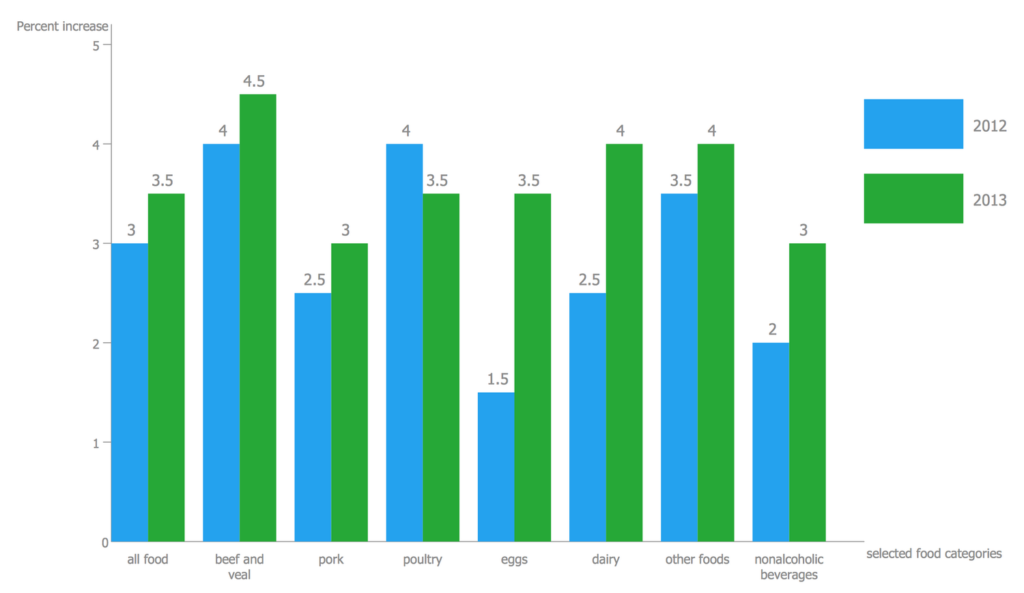Choose the Best Data Analysis Project for Valuable Insights and Practical Experience
Choosing the ideal data analysis project requires a combination of personal interest, data availability, a clear issue definition, acceptable methodology, and practical application. By carefully picking a project, you may get useful insights and practical experience that will help you improve your abilities and build your career in data analysis.
Table of Contents
ToggleCustomer Segmentation Analysis

Objective: Identify different client categories based on purchase habits, demographics, and preferences.
Techniques:
- Data Collection: Collect consumer information via purchase histories, CRM systems, and surveys.
- Data Cleaning: Standardize data, manage missing values, and eliminate duplicates.
- Feature Engineering: Develop features using RFM (Recency, Frequency, Monetary) analysis, demographics, and product preferences.
- Clustering algorithms: Use K-means, DBSCAN, or hierarchical clustering to segment consumers.
- Analyze segments to inform marketing strategy, product suggestions, and targeted promotions.
Tools: Python (Pandas, Scikit-Learn), R, Tableau.
Sales Forecasting


Objective: Predict future sales to enhance inventory management and marketing methods.
Techniques:
- Data Collection: Collect historical sales, economic statistics, and marketing campaign data.
- Time Series Analysis: Use ARIMA, SARIMA, or Prophet models to forecast sales.
- Machine Learning: Apply regression models such as Random Forest, Gradient Boosting, and LSTM networks.
- Evaluation: Use measures like as RMSE, MAE, and MAPE to evaluate model performance.
Tools: Python (Pandas, Statsmodels, Scikit-Learn), R, Excel.
Churn Prediction


Objective: Identify customers who are likely to depart a service and create retention efforts.
Techniques:
- Data Collection: Collect client activity logs, support conversations, and demographic information.
- Data Cleaning: Manage missing values and encode categorical variables.
- Feature Engineering: Create features based on user behavior, service feedback, and engagement metrics.
- Classification Algorithms: Use logistic regression, random forest, xgboost, or neural networks.
- Analysis: Evaluate the model using AUC-ROC, precision, recall, and F1-score.
Tools: Python (Pandas, Scikit-Learn, XGBoost), R, Tableau.
Sentiment Analysis on Social Media


Objective: Understand how the public feels about a brand, product, or event.
Techniques:
- Data Collection: Use APIs to scrape data from Twitter, Facebook, and product reviews.
- Text Preprocessing: Clean up text data, remove stopwords, and tokenize.
- NLP Techniques: For sentiment classification, use TF-IDF, word embeddings (Word2Vec, GloVe), and either LSTM or BERT.
- Sentiment Analysis: Use supervised learning to categorize attitudes as good, negative, or neutral.
Tools: Python (NLTK, SpaCy, TensorFlow), R, Power BI.
Healthcare Data Analysis


Objective: Determine patterns and trends in illnesses, treatments, and outcomes.
Techniques:
- Data Collection: Compile patient records, treatment histories, and medical imaging results.
- Data Cleaning: Handle missing values, normalize records, and anonymize sensitive data.
- Feature Engineering: Create features depending on the patient’s demographics, medical history, and treatment plans.
- Predictive Analytics: Use regression, decision trees, or neural networks to forecast illness outcomes.
- Visualization: Use charts and dashboards to present your findings.
Tools: Python (Pandas, Scikit-Learn, TensorFlow), R, SAS.
Financial Fraud Detection


Objective: Detect fraudulent transactions in financial datasets.
Techniques:
- Data Collection: Collect transaction data, account information, and user behavior records.
- Data Cleaning: Address missing values, standardize formats, and anonymize the data.
- Anomaly Detection: Apply statistical approaches, clustering, or machine learning models such as Isolation Forest, Autoencoders, and SVM.
- Analysis: Evaluate models based on precision, recall, and F1-score.
Tools: Python (Pandas, Scikit-Learn, TensorFlow), R, SQL.
Stock Market Analysis


Objective: Identify patterns and variables that affect stock prices.
Techniques:
- Data Collection: Collect historical stock prices, economic data, and news mood.
- Time Series Analysis: To study stock changes, use the ARIMA, GARCH, or LSTM models.
- Machine Learning: Use regression models and ensemble approaches to predict.
- Technical Analysis: Moving averages, RSI, and MACD are useful indicators for trading techniques.
Tools: Python (Pandas, Statsmodels, Scikit-Learn), R, Quantlib.
Recommendation Systems


Objective: Make individualized suggestions for e-commerce sites or streaming services.
Techniques:
- Data Collection: Collect user activity logs, ratings, and interaction data.
- Collaborative Filtering: Use collaborative filtering based on users or items.
- Content-Based Filtering: Use the features of things and users to propose related items.
- Hybrid Models: Combining collaborative and content-based techniques improves accuracy.
Tools: Python (Surprise, Scikit-Learn), R, Apache Mahout.
Traffic and Transportation Analysis


Objective: Optimize routes, minimize traffic, and enhance transportation systems.
Techniques:
- Data Collection: Collect traffic sensor data, GPS logs, and public transportation timetables.
- Geospatial Analysis: Use GIS tools to visualize and analyze traffic patterns.
- Predictive Modeling: Use regression and time series models to forecast traffic flow.
- Optimization: Use linear programming or genetic algorithms to optimize your path.
Tools: Python (Pandas, Geopandas, Scikit-Learn), R, ArcGIS.
Climate Change Analysis


Objective: Identify patterns and the effects of human activity on climate change.
Techniques:
- Data Collection: Collect climatic data from weather stations, satellite photos, and environmental sensors.
- Time Series Analysis: Analyse trends in temperature, precipitation, and CO2 levels.
- Regression Models: Use multiple regression to determine the influence of various factors on climate change.
- Visualization: Create maps and dashboards to display your findings.
Tools: Python (Pandas, Statsmodels, Scikit-Learn), R, PowerBI.
Real Estate Market Analysis


Objective: Determine trends in real estate prices, rental rates, and market demand.
Techniques:
- Data Collection: Collect property listings, transaction data, and economic factors.
- Data Cleaning: Standardize format and handle missing values.
- Regression Models: Use linear regression, decision trees, and ensemble approaches to forecast property values.
- Visualization: Create heat maps and dashboards to illustrate market trends.
Tools: Python (Pandas, Scikit-Learn, Matplotlib), R, Tableau.
Customer Lifetime Value (CLV) Analysis


Objective: Recognize the long-term value of customers to the firm.
Techniques:
- Data Collection: Collect client transaction history, demographics, and engagement indicators.
- Feature Engineering: Build features based on purchase frequency, average order value, and client tenure.
- Predictive Modeling: Estimate the CLV using regression models and machine learning.
- Analysis: Customers should be segmented depending on their CLV and marketing tactics tailored accordingly.
Tools: Python (Pandas, Scikit-Learn), R, Power BI.
A/B Testing Analysis


Objective: Evaluate the effectiveness of various marketing tactics, website designs, and product features.
Techniques:
- Data Collection: Design experiments and gather data from the control and test groups.
- Statistical Analysis: To examine the results, use hypothesis testing, t-tests, and chi-square tests.
- Visualization: Create reports and dashboards for presenting test results.
Tools: Python (SciPy, Statsmodels), R, Excel.
Sports Performance Analysis


Objective: Evaluate player performance, team plans, and game results.
Techniques:
- Data Collection: Collect player stats, game records, and sensor data.
- Feature Engineering: Create features depending on player performance data and gameplay situations.
- Machine Learning: Use classification and regression algorithms to forecast game results.
- Visualization: Use dashboards to display findings and strategies.
Tools: Python (Pandas, Scikit-Learn), R, Tableau.
Energy Consumption Analysis


Objective: Identify patterns and factors that influence energy use.
Techniques:
- Data Collection: Compile information from smart meters, weather stations, and building management systems.
- Time Series Analysis: Use ARIMA, SARIMA, or Prophet models to examine consumption trends.
- Regression Models: Evaluate the effects of various factors on energy consumption.
- Visualization: Create dashboards to track energy use and find potential savings.
Tools: Python (Pandas, Statsmodels, Scikit-Learn), R, Power BI.