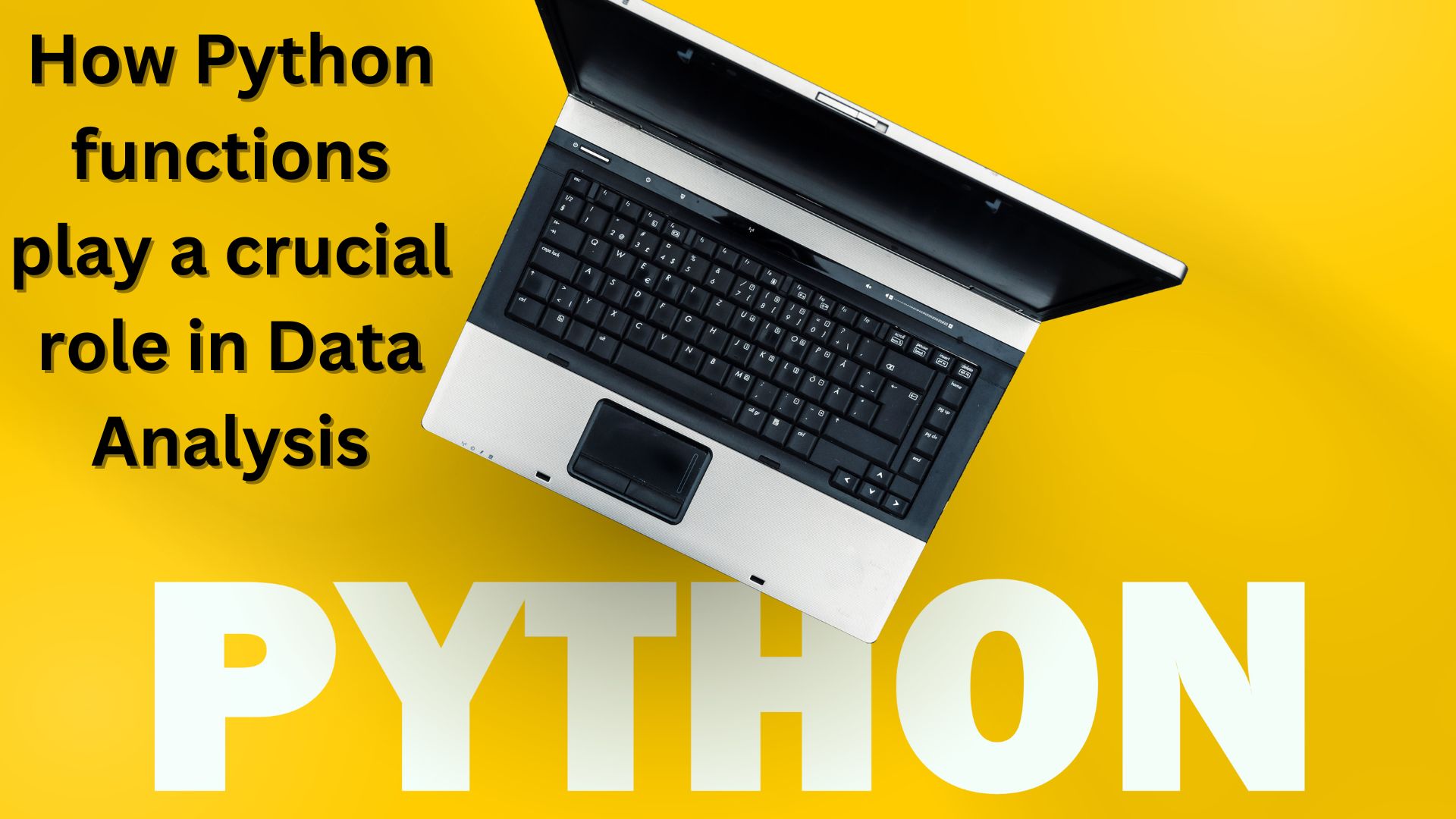How Python functions play a crucial role in Data Analysis
Python functions play a crucial role in data analysis by providing a structured, modular, and efficient way to process, transform, and analyze data. Here are some key ways in which Python functions contribute to the field of data analysis:
1. Reusability: Functions allow data analysts to encapsulate a series of data processing steps into reusable units of code. This reusability simplifies the process of analyzing multiple datasets or performing the same data manipulation tasks with different data sources.
2. Modularity: Data analysis projects can become complex, involving multiple data cleaning, transformation, and analysis steps. Python functions allow analysts to break down the analysis into smaller, more manageable components, improving code organization and readability.
3. Abstraction: Functions provide a level of abstraction, allowing analysts to focus on the high-level logic of data analysis without getting bogged down in the implementation details. This abstraction enhances code maintainability and collaboration among data analysis teams.
4. Parameterization: Functions can accept parameters, which makes them adaptable to different datasets or scenarios. Data analysts can customize function behavior by passing various parameters, making the code versatile and adaptable to diverse data sources.
5. Code Clarity: Functions help make data analysis code more readable and understandable. With well-named functions, data analysts can express the intent of their code clearly, making it easier for others to understand and collaborate on data analysis projects.
6. Testing and Debugging: Functions make it easier to isolate and test specific parts of the data analysis pipeline. By verifying the correctness of individual functions, analysts can identify and rectify issues more effectively, leading to more robust data analysis.
7. Integration with Libraries: Python functions can be integrated seamlessly with popular data analysis libraries such as Pandas, NumPy, and Matplotlib. This enables data analysts to leverage the extensive capabilities of these libraries while keeping their analysis code organized within functions.
8. Automation: Functions are instrumental in automating repetitive data analysis tasks. Analysts can create functions that apply data transformations, calculations, and visualizations consistently, reducing the manual workload and minimizing errors.
9. Scalability: Functions are essential for handling large datasets and complex data analysis tasks. Python’s rich ecosystem of data analysis libraries and frameworks, combined with well-designed functions, enables analysts to scale their analyses efficiently.
10. Collaboration: By using functions, data analysts can work collaboratively on data analysis projects. Functions provide a common language and structure that team members can use to understand, extend, or improve each other’s code.
In summary, Python functions serve as the building blocks of data analysis projects. They contribute to code reusability, modularity, and abstraction, making data analysis more efficient and manageable. Python’s versatility and the availability of data analysis libraries further enhance the power of functions in this field, allowing analysts to extract valuable insights from data with ease.
Table of Contents
ToggleWhat are Functions?
- Functions in Python are blocks of reusable code that perform a specific task or set of tasks.
- They allow you to break down a program into smaller, manageable parts, making your code more organized and easier to understand.
- Functions promote code reusability, which means you can use the same function in different parts of your program.
Function Syntax and Structure:
- A function in Python is defined using the def keyword, followed by the function name and a pair of parentheses ().
- The function definition ends with a colon : to indicate the start of the function block.
def my_function():
# Function code goes here
Defining Functions with the def Keyword:
- The def keyword is used to define functions.
- You provide a function name, which should follow Python’s variable naming rules.
- Parentheses are used to enclose function parameters, if any.
Function Arguments and Parameters:
- Function parameters are placeholders for data that the function will receive and operate on.
- Parameters are listed within the parentheses when defining a function.
- You can have zero or more parameters in a function
def greet(name):
print("Hello, " + name)
Function Return Values:
Functions can return values using the return statement. The return statement is followed by the value that the function will return. If a function doesn’t have a return statement or specifies return with no value, it returns None by default.def add(a, b):
return a + b
Calling Functions:
To execute a function, you “call” it by using its name followed by parentheses. If the function has parameters, you provide the actual values or arguments within the parentheses.result = add(3, 5) # Calling the 'add' function with arguments 3 and 5Here’s a complete example demonstrating the concepts mentioned above:
def greet(name):
print("Hello, " + name)
def add(a, b):
return a + b
name = "Alice"
greet(name) # Calling the 'greet' function
sum_result = add(3, 5) # Calling the 'add' function
print("Sum:", sum_result)
Python function parameters and understand each type
Positional Parameters:
Positional parameters are the most common type of function parameters in Python. They are defined in the order they appear in the function’s parameter list. When you call a function, you pass arguments that match the order of the parameters.def add(x, y):
return x + y
result = add(3, 5) # x is 3, and y is 5
Keyword Parameters:
Keyword parameters are specified by their names when calling a function. This allows you to provide the arguments in any order, as long as you use the parameter names to identify them.def greet(name, age):
return f"Hello, {name}! You are {age} years old."
message = greet(age=30, name="Alice")
Default Parameter Values:
You can assign default values to function parameters. If an argument is not provided when calling the function, it will take on the default valuedef greet(name, age=25):
return f"Hello, {name}! You are {age} years old."
message = greet("Bob") # age defaults to 25
Variable-Length Argument Lists (args):
The *args syntax allows a function to accept a variable number of positional arguments. These arguments are collected into a tuple, which you can then iterate over or use within the function.def print_args(*args):
for arg in args:
print(arg)
print_args(1, 2, 3, "four") # *args collects all provided arguments
**Keyword Variable-Length Arguments (kwargs):
The **kwargs syntax is similar to *args, but it collects keyword arguments into a dictionary. This is particularly useful when a function needs to accept a variable number of named parameters.
def print_kwargs(**kwargs):
for key, value in kwargs.items():
print(f"{key}: {value}")
print_kwargs(name="Alice", age=30, city="Wonderland") # **kwargs collects all named arguments
scope and lifetime in Python
Local and Global Scope:
- In Python, variables can have different scopes, which define where in the code they can be accessed.
- A variable defined within a function is said to have local scope, meaning it is only accessible within that function.
- A variable defined outside of any function has global scope, making it accessible throughout the entire program.
global_variable = 10 # Global scope
def example_function():
local_variable = 5 # Local scope
print(local_variable) # Accessible within the function
print(global_variable) # Accessible both inside and outside the function
example_function()
print(global_variable) # Accessible outside the function