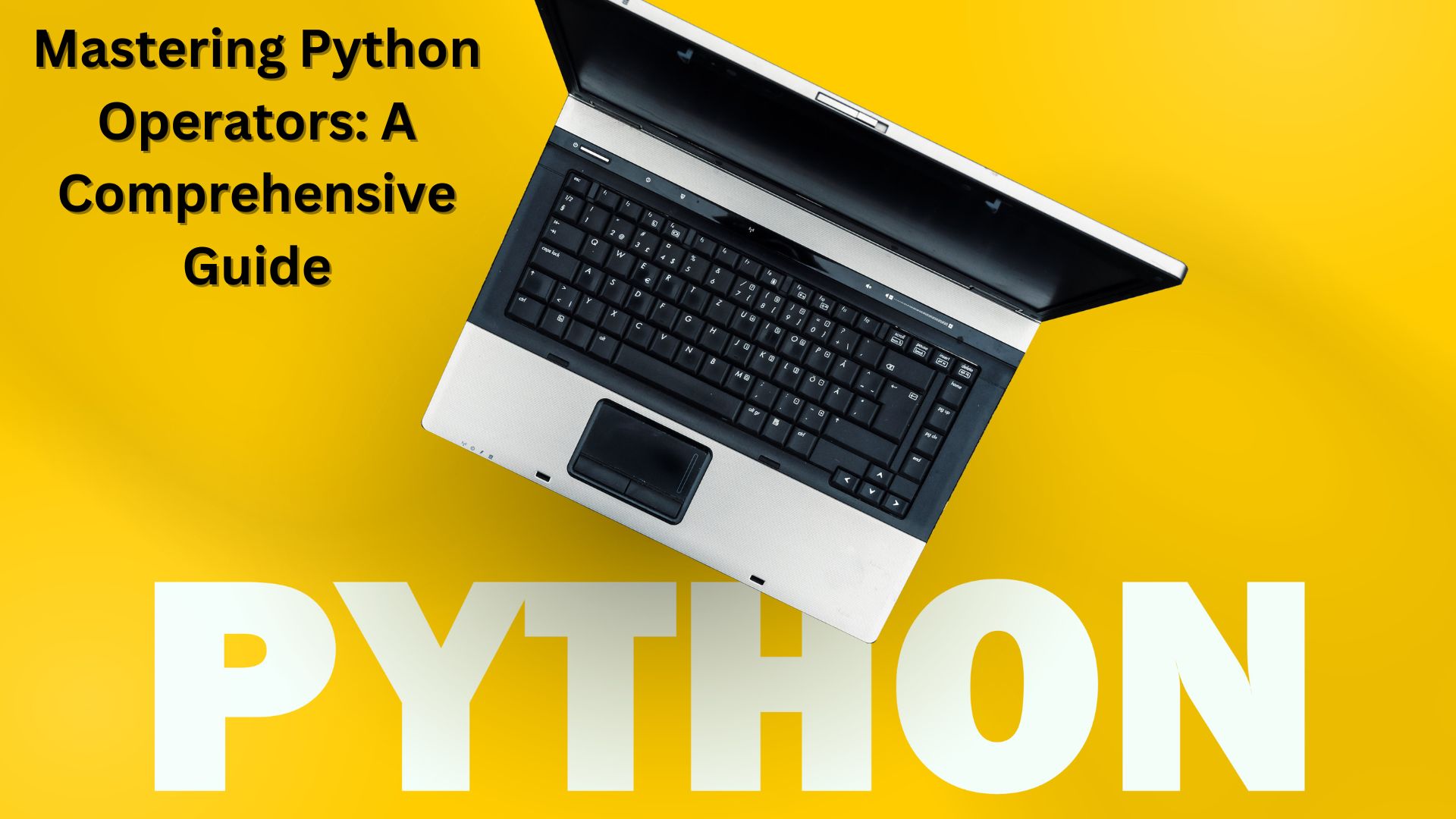“Mastering Python Operators: A Comprehensive Guide”
Python operators are the building blocks of code manipulation. From basic arithmetic to more advanced operations, operators allow you to perform tasks and calculations in your Python programs. In this comprehensive guide, we will delve into the world of Python operators, exploring their types, functionalities, and practical applications.
Table of Contents
ToggleUnderstanding the Role of Operators in Python
Operators are fundamental components of the Python programming language. They are symbols or special keywords that allow you to perform operations on variables and values. Python operators enable you to manipulate data, make comparisons, control program flow, and perform a wide range of tasks in your code. In this section, we will explore the significance and various types of operators in Python.
The Significance of Operators
Operators play a crucial role in Python programming for several reasons:
- Data Manipulation: Operators allow you to perform operations on data, making it possible to perform mathematical calculations, string concatenation, and more. For example, the + operator is used for addition, – for subtraction, * for multiplication, and / for division.
- Comparison: Comparison operators are used to compare values, making decisions and controlling program flow. For instance, you can use == to check if two values are equal, or < to determine if one value is less than another.
- Logical Operations: Logical operators help you make decisions based on multiple conditions. and, or, and not are used to combine and negate conditions in if statements and loops.
- Variable Assignment: Assignment operators like = are used to assign values to variables. Augmented assignment operators like += are employed to modify variables in a concise manner.
- Bitwise Manipulation: Bitwise operators (&, |, ^, ~, <<, >>) work on binary representations of data and are useful for tasks like encoding and decoding information.
- Identity Checking: Identity operators (is and is not) are used to determine whether two variables reference the same object in memory.
- Membership Testing: Membership operators (in and not in) are used to check if a value is present in a sequence, such as a list or tuple.
Types of Operators in Python
Python operators can be categorized into several types:
- Arithmetic Operators: These operators are used for basic mathematical calculations. Examples include + (addition), – (subtraction), * (multiplication), / (division), % (modulus), and ** (exponentiation).
- Comparison Operators: Comparison operators are used to compare values. Common ones include == (equal to), != (not equal to), < (less than), > (greater than), <= (less than or equal to), and >= (greater than or equal to).
- Logical Operators: Logical operators are used for combining conditions. They include and, or, and not.
- Assignment Operators: Assignment operators are used for assigning values to variables. The basic assignment operator is =, and there are also augmented assignment operators like +=, -=…
In Python, operators are essential tools that enable you to work with data and control the flow of your programs. Understanding the different types of operators and how to use them effectively is a fundamental skill for any Python programmer. In the following sections of this guide, we will explore each type of operator in more detail and provide practical examples of their usage.
Arithmetic Operators in Python
Addition +
The addition operator (+) is used to add two or more numeric values together. It is not only limited to adding numbers; you can also use it to concatenate strings.a = 5 b = 3 result = a + b print(result) # Output: 8 str1 = "Hello, " str2 = "world!" greeting = str1 + str2 print(greeting) # Output: Hello, world!
Subtraction –
Subtraction (-) is used to find the difference between two numbers.x = 10 y = 4 difference = x - y print(difference) # Output: 6
Multiplication *
The multiplication operator (*) is used to multiply two numbers.p = 7 q = 8 product = p * q print(product) # Output: 56
Division /
The division operator (/) is used to divide one number by another. It returns a floating-point result, even if the operands are integers. Example:m = 15 n = 4 result = m / n print(result) # Output: 3.75
Exponentiation **
The exponentiation operator (**) is used to raise a number to a power.base = 2 exponent = 3 result = base ** exponent print(result) # Output: 8
Modulus %
The modulus operator (%) returns the remainder of the division of the left operand by the right operand. It is particularly useful for checking divisibility and cycling through values. Example:numerator = 17 denominator = 5 remainder = numerator % denominator print(remainder) # Output: 2
Floor Division //
The floor division operator (//) performs division and rounds the result down to the nearest integer.p = 19 q = 7 result = p // q print(result) # Output: 2Arithmetic operators are versatile and are used in a wide range of mathematical and computational applications. Understanding how to use these operators effectively is essential for working with numerical data in Python. In the next sections, we will explore comparison operators, logical operators, and more, expanding your knowledge of Python’s capabilities.
Comparison Operators in Python
Comparison operators, also known as relational operators, are essential for decision-making in your Python programs. These operators allow you to compare values, making it possible to determine equality, inequality, or the relationship between different data types. In this section, we’ll explore the most commonly used comparison operators in Python.
Equal to ==
The equal to operator (==) checks if two values are equal. It returns True if the values are the same and False otherwise.
x = 5 y = 5 result = x == y print(result) # Output: True
Not Equal to !=
The not equal to operator (!=) checks if two values are not equal. It returns True if the values are different and False if they are the same.
Example:
a = 10 b = 7 result = a != b print(result) # Output: True
Greater Than >
The greater than operator (>) checks if the left value is greater than the right value. It returns True if the left value is indeed greater, otherwise False. Example:
p = 15 q = 12 result = p > q print(result) # Output: True
Less Than <
The less than operator (<) checks if the left value is less than the right value. It returns True if the left value is indeed smaller, otherwise False
m = 8 n = 12 result = m < n print(result) # Output: True
Greater Than or Equal To >=
The greater than or equal to operator (>=) checks if the left value is greater than or equal to the right value. It returns True if the left value is greater or equal, otherwise False.
Example:
a = 10 b = 10 result = a >= b print(result) #
Example:Less Than or Equal To <=
The less than or equal to operator (<=) checks if the left value is less than or equal to the right value. It returns True if the left value is smaller or equal, otherwise False.
Example:
x = 7 y = 8 result = x <= y print(result) # Output: True
Comparison operators are vital for making decisions in your Python code, particularly in conditional statements like if, elif, and while loops. These operators allow you to control the flow of your program based on various conditions, making your code more dynamic and responsive to different situations.
Logical Operators in Python
and Operator
The and operator is used to combine two or more conditions. It returns True if all the conditions are True, and False if at least one condition is False. Example:x = 5 y = 10 result = (x > 0) and (y < 20) print(result) # Output: TrueIn this example, the condition (x > 0) is True and (y < 20) is also True, so the combination (x > 0) and (y < 20) evaluates to True.
or Operator
The or operator is used to combine two or more conditions. It returns True if at least one of the conditions is True, and False if all the conditions are False. Example:a = 8 b = 5 result = (a > 10) or (b < 7) print(result) # Output: TrueIn this example, the condition (a > 10) is False, but (b < 7) is True, so the combination (a > 10) or (b < 7) evaluates to True.
not Operator
The not operator is used to negate a condition. It returns True if the condition is False, and False if the condition is True. Example:x = 5 result = not (x > 10) print(result) # Output: True
Combining Logical Operators
You can create more complex conditions by combining logical operators. Parentheses can be used to control the order of evaluation. Example:a = 15 b = 7 c = 10 result = (a > b) and (b < c) or not (c == 9) print(result) # Output: TrueIn this example, the condition (a > b) is True, (b < c) is True, and (c == 9) is False. The combination evaluates to True. Logical operators are fundamental for building conditional statements and decision-making in Python. They allow you to create flexible and responsive code that can handle a variety of situations by evaluating multiple conditions and responding accordingly
Assignment Operators in Python
Assignment operators in Python are used to assign values to variables. They are essential for storing and manipulating data within your programs. In this section, we’ll explore the basic assignment operator =, as well as augmented assignment operators like +=, -=, *=, and /=.
Basic Assignment =
The basic assignment operator (=) is used to assign a value to a variable. It replaces the current value of the variable with the new value.
Example
x = 5 # Assign the value 5 to the variable x
n this example, the value 5 is assigned to the variable x. The previous value of x is overwritten.
Augmented Assignment Operators
Augmented assignment operators combine an arithmetic operation with the assignment. They make it more concise to modify the value of a variable by performing an operation and storing the result back in the same variable.
+= (Addition Assignment)
The += operator adds a value to the current value of a variable and assigns the result back to the variable.
Example:
x = 5 x += 3 # Equivalent to x = x + 3
After this operation, the variable x will have the value 8.
-= (Subtraction Assignment)
The -= operator subtracts a value from the current value of a variable and assigns the result back to the variable.
Example:
y = 10 y -= 4 # Equivalent to y = y - 4
*= (Multiplication Assignment)
The *= operator multiplies the current value of a variable by a given value and assigns the result back to the variable.
Example:
z = 3 z *= 2 # Equivalent to z = z * 2
/= (Division Assignment)
The /= operator divides the current value of a variable by a given value and assigns the result back to the variable.
Example:
w = 12 w /= 4 # Equivalent to w = w / 4
After this operation, the variable w will have the value 3.0.
Augmented assignment operators are not limited to these examples. You can use them with other arithmetic operators like modulus % and exponentiation ** as well.
a = 7 a %= 3 # Equivalent to a = a % 3 (Calculates the remainder)
Identity Operators in Python
is Operator
The is operator checks if two variables or objects refer to the same memory location. If they do, it returns True; otherwise, it returns False. Example:x = [1, 2, 3] y = x # Both x and y refer to the same list result = x is y print(result) # Output: TrueIn this example, x and y both reference the same list object in memory, so x is y evaluates to True.
is not Operator
The is not operator checks if two variables or objects do not refer to the same memory location. If they do not, it returns True; otherwise, it returns False. Example:a = [1, 2, 3] b = [1, 2, 3] # a and b are two different list objects with the same values result = a is not b print(result) # Output: True
Comparing Object Identities
Identity operators are particularly useful when you want to check if two variables or objects are distinct or the same. They do not compare the values of the objects but focus on their memory locations. These operators are valuable when working with mutable objects like lists and dictionaries, as they help determine if changes to one variable affect another.first_list = [1, 2, 3] second_list = first_list # Both variables reference the same list third_list = [1, 2, 3] # A new list with the same values print(first_list is second_list) # Output: True print(first_list is not third_list) # Output: TrueIdentity operators are crucial when working with objects, and they help you maintain control over the relationships between variables and objects in your code.
Membership Operators in Python
in Operator
The in operator checks if a specified value or element exists within a sequence. If the value is found, it returns True; otherwise, it returns False. Example:fruits = ["apple", "banana", "cherry", "date"] search_item = "banana" result = search_item in fruits print(result) # Output: TrueIn this example, the in operator checks if the value “banana” is present in the list fruits, and it returns True because it is in the list.
not in Operator
The not in operator checks if a specified value or element does not exist within a sequence. If the value is not found, it returns True; otherwise, it returns False. Example:colors = ("red", "green", "blue", "yellow")
search_color = "purple"
result = search_color not in colors
print(result) # Output: True
n this example, the not in operator checks if the value “purple” is not present in the tuple colors, and it returns True because it is not in the tuple.
Checking for Item Membership
Membership operators are particularly useful when you need to determine whether an item is part of a collection, whether it’s a list, tuple, string, set, or dictionary.sentence = "This is a simple sentence." keyword = "simple" result = keyword in sentence print(result) # Output: True