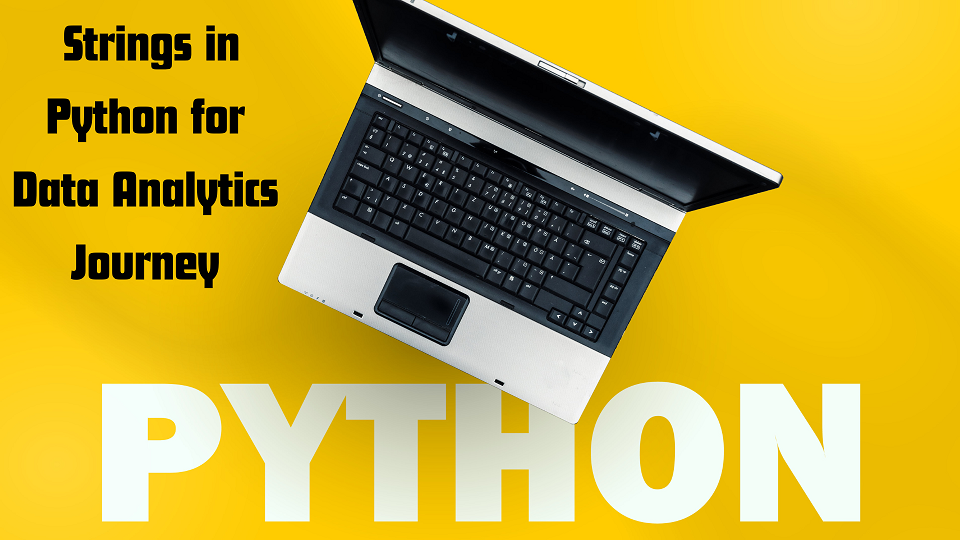The Tale of Strings in Python for Data analytics Journey
In the mesmerizing world of Python, strings are the poetic language of computers. They’re not just sequences of characters; they’re the building blocks of text-based magic. Whether you’re a coding novice or a seasoned Python sorcerer, this enchanting journey into the realm of strings will captivate your imagination.
Strings are like the pages of a book, waiting for you to inscribe your stories, commands, and secrets. In Python, they’re versatile, expressive, and utterly charming.
Table of Contents
ToggleCreating and Defining Strings
Strings are your canvas, and Python provides you with an array of brushes to paint your words. Creating and defining strings is a fundamental skill, and Python offers multiple ways to do it
Single Quotes: ‘The Soloist
Single quotes are the soloists of the string world. They’re concise, straightforward, and often the preferred choice for simple strings.
my_string = 'This is a string with single quotes.'
Double Quotes: “The Duet”
Double quotes are like a harmonious duet. They allow for embedding single quotes within your strings with ease.
my_string = "She said, 'Hello!'"
Triple Quotes: “The Epic Tale”
Triple quotes are the epic storytellers. They are perfect for multi-line strings, docstrings, or when your text spans across several lines.
my_string = """ This is a story that spans across multiple lines. """
Why Choose One Over the Other?
.
The choice between single, double, or triple quotes is a matter of personal preference. Use what feels most comfortable for your project or coding style. As the author of your code, you are the poet, and your code is the verse.
While the battle of single quotes vs. double quotes vs. triple quotes may seem like a minor skirmish, it’s an essential part of the Python narrative. It adds to the beauty of the language, giving you the flexibility to express yourself in a way that suits your artistic vision.
Crafting Melodies with Python
Concatenation: A Duet of Strings
String concatenation is the art of bringing two or more strings together to create a new one. It’s like the beautiful duet of two voices in a song, where the harmony is far greater than the individual parts.first_name = "John" last_name = "Doe" full_name = first_name + " " + last_name print(full_name) # Outputs: "John Doe"
String Replication
String replication is like the echo of a chorus in a song, repeating a word or phrase multiple times for emphasis. Python lets you achieve this with the ‘*’ operator.word = "Bravo!" exclamation = word * 3 print(exclamation) # Outputs: "Bravo!Bravo!Bravo!"
Length Retrieval
Just as you might measure the length of a piece of music, you can measure the length of a string in Python using the len() function. The length of a string includes all characters, including spaces.song_lyrics = "Imagine all the people, living life in peace..." song_length = len(song_lyrics) print(song_length) # Outputs: 45
Indexing and Slicing:
Indexing and slicing are the keys to playing the melody of your strings. Think of them as musical notes on a sheet of music, allowing you to extract specific parts or play the entire composition.Indexing: Singling Out Notes
String indexing lets you access individual characters in a string. In Python, indexing starts at 0 for the first character.song_lyrics = "Imagine" first_letter = song_lyrics[0] # 'I' second_letter = song_lyrics[1] # 'm'
Slicing:
Slicing is like playing a sequence of musical notes. It allows you to extract a portion of a string by specifying a range of indices.song_lyrics = "Imagine" melody = song_lyrics[0:4] # "Imag"
Mastering Python String Methods
The Art of Transformation
Strings often need a change in pitch and tone, just like a musical piece. Python offers several methods to transform strings. upper() and lower(): Changing the Case The upper() and lower() methods transform a string to either all uppercase or lowercase characters.melody = "Play Me a SoNg" uppercase_melody = melody.upper() # "PLAY ME A SONG" lowercase_melody = melody.lower() # "play me a song"
Seeking Substrings
In the world of strings, it’s often crucial to find a particular note or phrase. Python provides methods to locate substrings within your text. find() and index(): The Search Maestros Both find() and index() locate the position of a substring within a string. The difference is that find() returns -1 if the substring is not found, while index() raises an exception.song = "Imagine all the people, living life in peace..."
position1 = song.find("people") # 18
position2 = song.index("living") # 27
The Art of Replacement
Sometimes, you might need to rewrite a section of your musical piece. Python strings offer a method to replace one note with another. replace(): The Substitution Virtuoso The replace() method allows you to replace one substring with another within your text.song = "Imagine all the people, living life in peace..."
new_song = song.replace("peace", "harmony")
Splitting the Score
split(): The Dividing Maestro The split() method splits a string into substrings based on a specified delimiter.lyrics = "Imagine all the people, living life in peace..."
segments = lyrics.split(", ") # ["Imagine all the people", "living life in peace..."]
String Formatting in Python
String Interpolation:
String interpolation is the art of embedding variables and expressions within a string. It’s like having actors deliver their lines seamlessly in a play, making the dialogues flow naturally. Python’s modern approach to string interpolation is through f-strings (formatted string literals). F-stringsF-strings allow you to embed variables directly within a string by prefixing the string with ‘f’ or ‘F’. Inside the string, you can enclose expressions or variables within curly braces {}.actor = "Hamlet"
line = f"To be or not to be, that is the question. - {actor}"
Placeholder % Formatting:
actor = "Ophelia" line = "Get thee to a nunnery, %s." % actor
Manipulation in Python
startswith() and endswith()
song = "Imagine all the people, living life in peace..."
starts_with = song.startswith("Imagine") # True
ends_with = song.endswith("peace...") # True
count()
The count() method allows you to count the occurrences of a substring within a string.song = "Imagine all the people, living life in peace..."
count_people = song.count("people") # 1
count_living = song.count("living") # 1
isalpha(), isdigit(), and isalnum()
lyrics = "Imagine" is_alpha = lyrics.isalpha() # True is_digit = lyrics.isdigit() # False is_alnum = lyrics.isalnum() # True