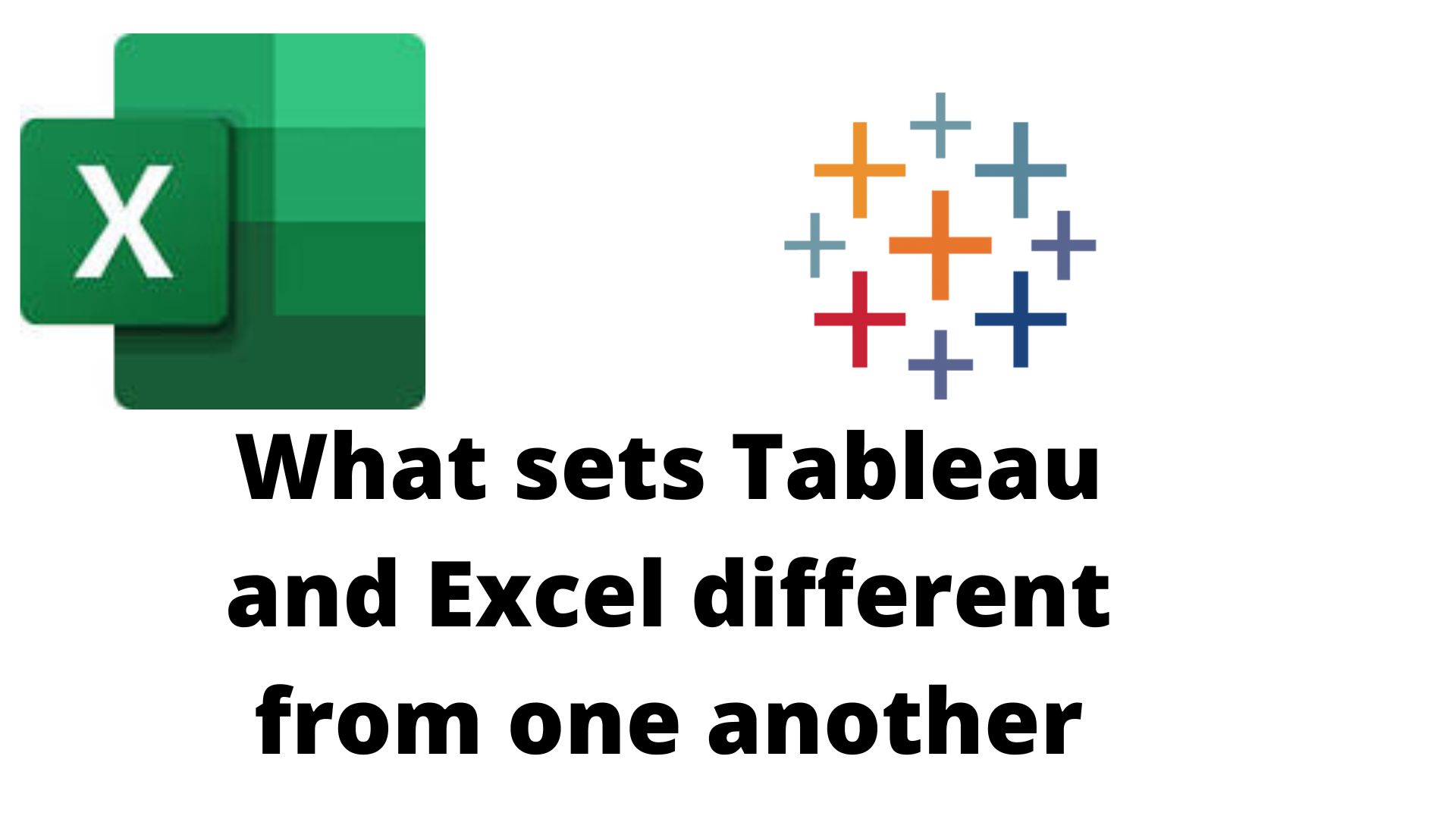What sets Tableau vs Excel different from one another
Table of Contents
ToggleTableau vs. Excel
Spreadsheet software like Microsoft Excel is used for computations, statistical operations, data analysis, and reporting. Tableau is a platform for business intelligence and data visualisation that may be used to discover hidden trends, gain insights from data, and make business choices.
When it comes to the development, development, storage, and analysis of your data, Tableau and Excel are two very powerful tools. Both are utilised by businesses, but each has unique features and functionalities. In this article, we’ll compare Excel with Tableau and go through some of their most significant differences.
EXCEL
A spreadsheet programme called Microsoft Excel is used to store data in the form of rows and columns. Information is typically kept in cells. Depending on your needs, you can add tables, charts, pictures, and different visualisations to make it more appealing.
Advantages of Excel
- Microsoft Excel can analyze large amounts of data to discover trends and patterns that will help in decision making.
- Excel can perform most of the mathematical and logical functions with ease.
- ou can print reports easily
- So many free templates to use
- You can code to automate
- Transform and clean data
- Store data with millions of rows
- You can work with Excel online + mobile app
Disadvantages of Excel
- Excel is difficult to troubleshoot.
- Excel is not fit for agile business practices.
- It is not easy to share worksheets online.
- Excel is obstructive to regulatory compliance
What Is Tableau?
Tableau is a Business Intelligence software that allows anyone to connect, visualize, and create interactive and shareable dashboards with just a few clicks. Tableau visualizes data right from the start, so that you can see the significance almost immediately. It differentiates correlations using color, size, labels, and shapes, giving you context as you drill down and explore on a granular level.
Benefits of Tableau
- The excellent reporting tool in Tableau Dashboard makes it possible to personalise the dashboard. This is applicable just to laptop or mobile phone devices.
- Users of Tableau can employ Python or R scripts for intricate table calculations.
- A lot of data can be handled easily with Tableau.
- Drawbacks of Tableau
- Tableau can visualise data well, but it cannot query data.
- Tableau does not offer the option of using scheduling to automatically refresh reports.
- The users do not like Tableau’s 16 column table displays and conditional formatting option.
Excel vs. Tableau
Parameters | Excel | Tableau |
Definition | It is a spreadsheet application used to organize and format the data. | It is a visualization tool used for detailed analysis.
|
Usage
| Suitable for storing data and statistical analysis.
| Perfect for the quick and easy representation of data.
|
Security | The inbuilt security features are weak as compared to the tableau.
| Several options to secure the data without scripting |
User Interface | Excel’s full power can only be realised with an understanding of VBA and simple programming. | We don’t need to know any coding to use Tableau. |
Business Purpose | Quick on-off report | Best while working with big data |
Integration | Excel integrates with around 60 applications. | Tableau integrates with around 250 applications |
What Do I Need for My Business?
The following three main considerations will help you determine which analytics solution is ideal for your company
- your chosen reporting format.
- what kind of data you are using.
- how often you’re producing the reports
- monetary plan.
When you need to make quick, one-off reports, Excel works effectively. When you need a more in-depth review of your company reports, Tableau can be useful.
Key Differences Between Excel and Tableau
- Excel is a spreadsheet programme that handles data transformations, such as calculations and formula adjustments. Data formatting comes first, followed by representations. One of the market’s most popular and comprehensive visualisation tools for analytics is Tableau.
- Organizations choose various enlivening visualisation tools in the modern day to view the data insights that have an impact on the business. Despite having certain significant capabilities, excel is still regarded as a structured traditional tool. In 2003, Tableau was established. Excel, in contrast, was somewhat outdated when compared to the tableau.
- Excel requires some familiarity with Visual Basic (VB) scripting in order to fully utilise its features and components. Tableau is incredibly user-friendly, and creating a dashboard with it is simple. The main function that makes this tool simple to use for users is drag and drop.
- Using plugins, Excel may connect to various external sources. Tableau provides the ability to create a cloud and connect to a variety data sources. Additionally, some computer specifications must be met in order to access or use Excel. In terms of speed and access, Tableau performs live connections to external sources far better.
- Specifically, Tableau is used to show data that is retrieved from outside sources or that is being used right away. The main resources who frequently use Tableau are data analysts. It doesn’t need any difficult scripting. user-friendly and easy to obtain.
- With Excel, you import the data first, then create the representation. Using plugins, data from external sources may be plugged in. One must have advance understanding of features and functionalities in order to implement functionalities.
Disadvantages of Excel and Tabluew
The disadvantages of Tableau
- High Initial Cost Requires Server Cost for Self-Service
- Reporting; Cells Can not be Edited
- The preparation of the data takes time.
Cannot query data; only displays tables with 16 columns
The drawbacks of Excel
- No reporting portal
Other than Microsoft products, it doesn’t support anything else. - Difficult to troubleshoot
- Require prompt maintenance
- Agile business practices are not supported by Excel.
Conclusion
Conclusion
Now that you have an in-depth comparison between Excel vs. Tableau, you can decide which tool will best serve your purpose.
Boost your analytics career with powerful new Microsoft Excel skills by taking the Business Analytics with Excel course, which includes Power BI training.
This Business Analytics certification course teaches you the basic concepts of data analysis and statistics to help data-driven decision making. This training introduces you to Power BI and explores the statistical concepts that will help you devise insights from available data to present your findings using executive-level dashboards.
Do you have any questions for us? Feel free to mention them in Excel vs. Tableau article’s comments section, and our experts will answer them for you at the earliest!